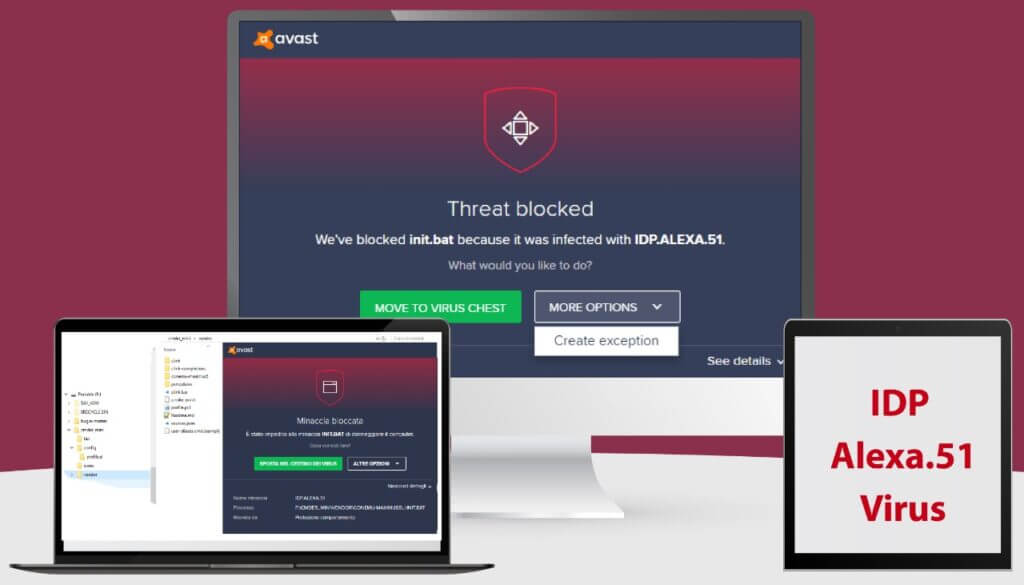What is IDP.Alexa.51?
IDP.Alexa.51 is a name given to various suspicious programs by some antivirus suites. While sometimes identified as a false positive, the IDP.Alexa.51 notification can appear when a virus or malware is stealing your sensitive data. Because of this, you should be concerned if you get this notification.
Here’s what the IDP.Alexa.51 notification is, why you should be concerned about it, and how you can remove it from your computer.
What is IDP.Alexa.51?
IDP.Alexa.51 is a Trojan most commonly detected by the AVG, Avast, and Avira antivirus programs. Trojans are a type of malware that can be delivered to a computer through various means, such as email attachments, downloads from the Internet, or by exploiting vulnerabilities in software.
Once a Trojan has been installed and activated on a computer, it can perform a variety of malicious actions, such as downloading and installing other malware, stealing sensitive information, or enabling remote access to the infected computer.
IDP.Alexa.51 is distinct from other types of Trojans in that it can often be mistaken for a false positive. This means that antivirus programs can sometimes misidentify legitimate programs as an IDP.Alexa.51 threat. This happens most often if your antivirus program is using an outdated database.
What Does IDP.Alexa.51 Do?
IDP.Alexa.51 historically infected computers through Flash games. This is less of a concern given that Flash has been deprecated, but the Trojan can still infiltrate your system via other methods. Hackers and other cybercriminals will often take advantage of the fact that many users will dismiss reports of IDP.Alexa.51 as a false positive.
One of the ways that IDP.Alexa.51 can be delivered to a computer is through malicious email attachments. These attachments may be disguised as legitimate files, such as documents or images, and can be spread through spam campaigns or phishing attacks. When the attachment is opened, the Trojan is installed on the computer, allowing it to begin infecting your computer.
Among the things that IDP.Alexa.51 can do to your computer including hijacking your browser to change its settings, and redirecting you to fake search engines and malicious websites. It can also log your keystrokes, stealing passwords and sensitive information.
The IDP.Alexa.51 Trojan is also capable of reducing your system performance. This is often done to secretly mine cryptocurrencies, stealing your computer’s processing power in order to generate profits for hackers.
How to Remove IDP.Alexa.51
Before you take steps to remove IDP.Alexa.51 from your computer, you should confirm that your system is actually infected and that the warning is not a false positive. Otherwise, you run the risk of accidentally deleting an important program from your computer.
Here are the steps you should take to remove the IDP.Alexa.51 Trojan from your system.
1. Install a second antivirus program and scan your system with it
If you are using AVG, Avast, or Avira, select another antivirus program that is not known for giving false positives. If you are still getting IDP.Alexa.51 warnings, this means your system is infected.
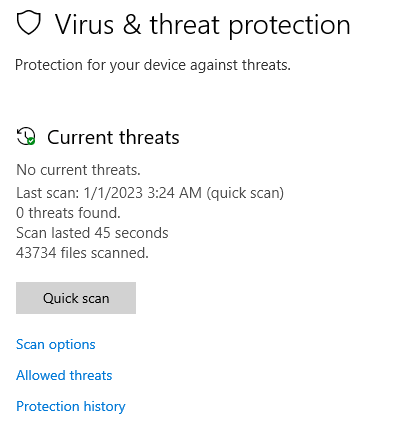
2. Use the second antivirus program to remove the threat
Once you have identified the location of the IDP.Alexa.51 Trojan, follow the instructions of your second antivirus program to remove it.
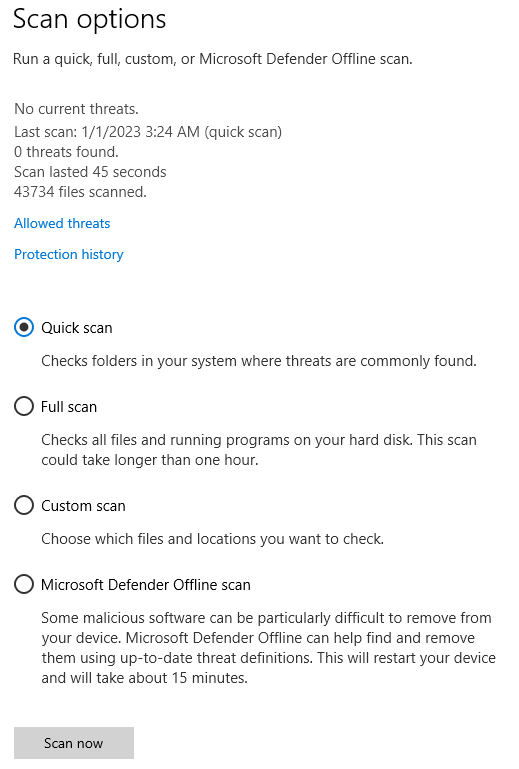
3. If you opt to keep your first antivirus program, whitelist false-positive files and programs
If your second antivirus program can’t find any IDP.Alexa.51 threats and you want to keep using AVG, Avast, or Avira, use that program’s whitelist feature to identify the files or programs that are causing false positives so that you no longer experience them.
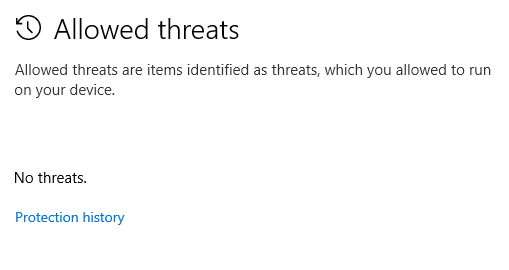
Keeping Your System Safe from IDP.Alexa.51
Now that you’ve either eliminated the IDP.Alexa.51 threat from your computer or get rid of the false positive warnings, you should take some precautions to secure your system from future threats.
You should start by always keeping your operating system, software, and drivers up to date. Malware and viruses often exploit vulnerabilities in outdated software, and IDP.Alexa.51 false positives can result from out-of-date antivirus databases, so make sure everything on your computer is always updated.
It is important to be cautious when opening email attachments, especially if they are from unfamiliar senders or if they contain unexpected content. If you receive an email attachment or link you weren’t expecting, don’t open it, because it may contain a Trojan such as IDP.Alexa.51.
Even if an email is from a sender you recognize, you should be careful about opening attachments or links. Many hackers will spread malware through phishing attacks, impersonating familiar senders in order to fool unsuspecting users. It’s also possible that the sender’s email has been hacked.
When using the Internet, be careful what websites you visit. IDP.Alexa.51 and other similar programs can sometimes be embedded in malicious advertisements or on shady websites, such as those hosting pirated content. You can protect yourself by using browser plugins or extensions that block ads and scripts.
It’s also worth using an antivirus program if you don’t already have one installed. Setting your antivirus program to regularly scan your system will allow you to catch malware before it can wreak havoc on your computer.
Finally, you’ll want to secure your wireless network from outside access. If your router doesn’t have a password, you should install one to keep hackers from gaining access to it. If you have any smart devices (also known as the Internet of Things devices), you should install passwords on them as well.
Bottom Line
If your computer is infected with IDP.Alexa.51, it’s no laughing matter. While many warnings about this Trojan are false positives, hackers often take advantage of this to infect people’s computers with the malware, causing financial harm and other forms of damage.
Using the tips above, you can remove the IDP.Alexa.51 Trojan from your computer and keep yourself safe!