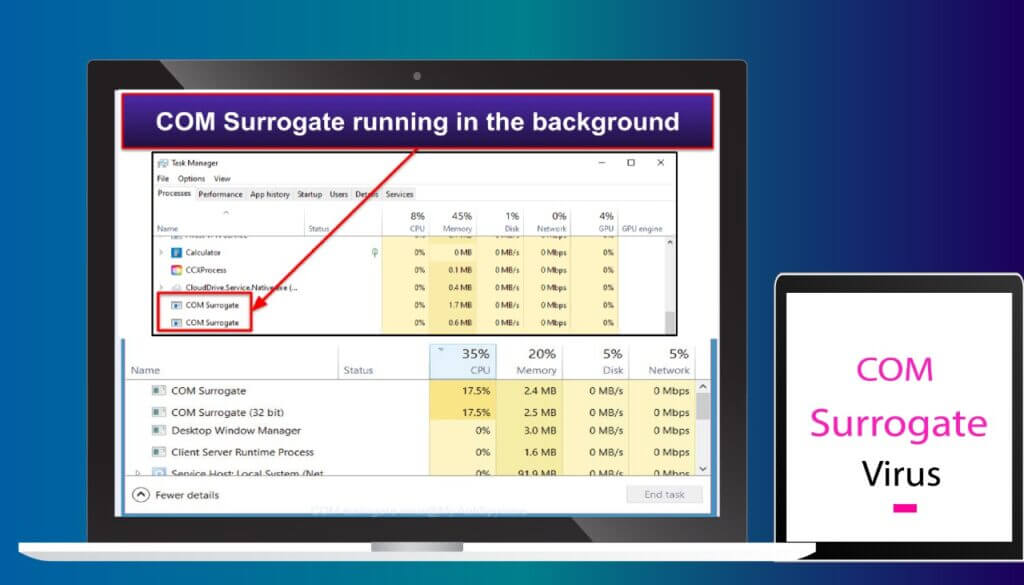The COM Surrogate virus, also known as “dllhost.exe,” is a type of malware that infects the Windows operating system and can cause a variety of problems on a compromised computer. This virus isn’t just destructive, but difficult to remove, and can damage your system if you do it improperly.
Learn more about this virus, as well as a secure way to remove COM Surrogate and get your computer back in working order.
What is COM Surrogate?
The COM Surrogate virus is a virus that infects computers by disguising itself as a regular Windows process. It is also sometimes known as “dllhost.exe,” another normal Windows process, and gets its name from the fact that it hides itself using these names.
COM is short for “Component Object Model.” This is a binary interface that interacts with various types of software in Windows in order to accomplish various tasks. Hackers take advantage of the fact that it is a vital function in Windows in order to infect computers with the COM Surrogate virus.
One of the main symptoms of a COM Surrogate virus infection is the frequent crashing of the “dllhost.exe” process. This can lead to error messages and pop-ups appearing on the screen, as well as slower performance and overall instability of the affected computer.
The COM Surrogate virus can also infect and damage important system files, leading to further problems and potentially making it difficult to use certain programs or perform tasks. In some cases, it may even prevent the affected computer from booting up properly.
This virus is often distributed through malicious websites, spam emails, and infected software downloads. It is important to be cautious when browsing the Internet and to only download files and programs from trusted sources.
To confirm whether your computer is actually infected with the COM Surrogate virus, you can open Task Manager using the Ctrl + Shift + Esc function, then right-click on any instances of “COM Surrogate” in the Processes menu and select “Open File Location.” If the file is located in the “System32” folder, it’s legitimate. If not, you may be infected.
Secure Way to Remove COM Surrogate
If your computer has been infected with the COM Surrogate virus, it is important to take action as soon as possible to remove it and repair any damage it may have caused. Here is how to remove COM Surrogate in Windows 11.
1. Scan your computer with antivirus software
The first step in removing the COM Surrogate virus is to use a reputable antivirus program to scan your computer and identify any infected files. Make sure to update the antivirus program with the latest virus definitions before starting the scan.
2. Remove the infected files
Once the antivirus scan has identified any infected files, it should provide an option to remove or quarantine these files. Follow the prompts to remove the infected files from your computer.
Protecting Yourself from the COM Surrogate Virus
Many virus and malware infections can be easily prevented by taking some simple steps. Here are some easy precautions you can take to keep your computer from being infected by the COM Surrogate virus.
First, you should keep your operating system and antivirus software up to date. This will help protect you from new viruses and malware that are constantly being developed. Additionally, this will prevent viruses from infecting your computer by exploiting vulnerabilities in older versions of software on your computer.
Next, you should be cautious when downloading files. Only download files from reputable sources, and be sure to scan any downloaded files with antivirus software before opening them. Many antivirus suites include this as a feature already.
You should always avoid clicking on suspicious links or visiting unfamiliar websites. Be wary of links in emails or on websites that you do not recognize. These may be attempts to trick you into downloading malware or visiting a malicious website. Some websites may also have malware embedded in ads or scripts, so consider using browser extensions that will block these.
If you receive an email attachment you weren’t expecting or a link from a sender you don’t recognize, you shouldn’t click on it, as it could be a virus in disguise. Additionally, you should be careful even if you recognize the sender, as the sender’s email address could have been hacked, or you could be the target of a phishing attack.
If you haven’t already, you should enable firewall protection on your computer. Using a firewall will block unwanted incoming connections and prevent the spread of malware.
Finally, you should run regular scans with antivirus software. Set your antivirus software to automatically detect and remove any malware that may have been installed. Running automatic scans will allow you to get rid of malware as soon as it appears on your system and before it can cause damage.
The COM Surrogate Virus: The Bottom Line
The COM Surrogate virus is one of the most dangerous viruses that can infect your computer. Because it disguises itself as an important Windows process, it can slip past many users’ notice, where it can cause significant damage and steal sensitive information.
Additionally, the fact that the COM Surrogate virus camouflages itself as a Windows process, it can be difficult to remove from your system. Removing the virus improperly can damage your computer.
By following these steps, you can easily detect if your computer is infected with the COM Surrogate virus, remove it from your system, and protect yourself from further infections. These tips will allow you to stay safe online and guard your sensitive data from those who want to take advantage of security vulnerabilities.