11 Best Antivirus Softwares for Windows, Android, iOS & MAC
With hackers and criminals always trying to get access to your personal and business information along with banking details to rob you, it is absolutely necessary that you have a best antivirus protection installed that can provide you with security against the nefarious activities of these people. Antivirus applications are a must whether you are the owner of a business or you are looking to do your work on your home’s personal computer. However, finding the right antivirus application can take some effort on your part. While there are numerous antivirus software applications out there in the market, it is natural that not every one of them is going to suit your needs perfectly. Hence, you should have a clear way of finding the antivirus that is going to be best for you.
It is important that the antivirus software that you go for should be able to provide you with excellent protection against different types of classic and innovative malwares, like viruses, ransomware, Trojans,spyware, worms and rootkits. Here in this article, we will provide you with a list of antivirus applications that can offer you with excellent protection against all possible forms of malware that you can ever come across. The majority of the antivirus software applications that can now be found in the market provide users with comprehensive internet security packages along with diverse cybersecurity features such as Virtual private network (VPN), password management, and parental controls. These antivirus programs are developed to ensure robust protection to the native security systems of your device. This means that with enhanced security you can expect to protect your personal as well as confidential data like credit card information, login details, and other forms of sensitive information from being accessed by internet hackers.
Features of a good quality antivirus program :
These are some of the features that every good quality antivirus program should have. Let’s have a closer look at them.
- The first and the most basic requirement is that the antivirus should be able to deliver powerful protection from all kinds of malwares. This means you should check that the program is appropriate for getting protection from viruses, Trojans, spyware, ransomware, rootkits and any other type of malware can be a serious threat to your security.
- The antivirus program should also be able to provide you with numerous additional as well astop end features. Also, you should see that these features are really useful for you and not just there to slow down the performance of your computer.
- The antivirus you select should be easy to use so that you do not require any additional technical knowledge to benefit from them.
- The antivirus should not bog down your computer and slow it down. Ideally, the finest antivirus programs always run smoothly on both old and new computers. They should be lightweight enough so that they can work well in slower computing systems.
- Since the antivirus program you opt for is like a major investment for you, you should make sure that it offers you the best value. The program should be able to provide you with protection for web browsing and come with added benefits like multiple device coverage.
1. Norton Antivirus:

The Norton Antivirus is one of the most sought-after products out there in the world of antivirus and malware detection tools. Also known as Norton 360, this powerful antivirus program can deliver excellent protection from all types of viruses and malwares. The program functions as a powerful internet security suite, which in turn can keep your computing system effortlessly secure and protected. The best thing about the Norton Antivirus is that it is suitable for all types of operating systems such as Windows, Android and Mac systems. You can also rely on the fact that Norton Antivirus is not going to slow your computer down and yet provide you with extensive security.
The Norton Antivirus is equipped with a uniquely powerful scanning engine that can easily detect and resolve all kinds of modern and advanced security threats. Over the years, the Norton Antivirus has achieved an astounding 100% protection rating, making it the most reliable antivirus program out there. If you are the owner of a Windows computing system and you want to make sure that it remains protected from any external threats at any point in time, then you should go for the Norton Antivirus. The antivirus program also has numerous added features to offer that can ensure a positive user experience for you.
The easy-to-use antivirus is adaptable to the changing and evolving trends of malwares, Norton is loved by both business enterprises as well as individual users. The superior features that are offered with its 360 packages include real-time protection from malwares, a powerful password manager, unlimited VPN access as well as 10 GB cloud storage with complete security. This is just with the cheapest Norton plan called the Norton 360 Standard. This means that you can get the best value for money with Norton Antivirus. You can also upgrade your plan to have access to better benefits such as enhanced storage space, top-notch parental controls, and additional licenses. Such advantages make Norton one of the best antivirus programs in the world right now.
The Norton Antivirus is equipped with a uniquely powerful scanning engine that can easily detect and resolve all kinds of modern and advanced security threats. Over the years, the Norton Antivirus has achieved an astounding 100% protection rating, making it the most reliable antivirus program out there. If you are the owner of a Windows computing system and you want to make sure that it remains protected from any external threats at any point in time, then you should go for the Norton Antivirus. The antivirus program also has numerous added features to offer that can ensure a positive user experience for you.
The easy-to-use antivirus is adaptable to the changing and evolving trends of malwares, Norton is loved by both business enterprises as well as individual users. The superior features that are offered with its 360 packages include real-time protection from malwares, a powerful password manager, unlimited VPN access as well as 10 GB cloud storage with complete security. This is just with the cheapest Norton plan called the Norton 360 Standard. This means that you can get the best value for money with Norton Antivirus. You can also upgrade your plan to have access to better benefits such as enhanced storage space, top-notch parental controls, and additional licenses. Such advantages make Norton one of the best antivirus programs in the world right now.
Pros
- It has a high detection rate for viruses which means that users can benefit from having complete protection against any kind of malwares.
- Norton Antivirus gets the best of support and updates which mean that it they can easily detect even new types of viruses without any hassles.
- It has a user-friendly interface.
Cons
- Norton Antivirus is known to take a heavy toll on the RAM usage of a computing system. The high level of RAM used by the Norton Antivirus often forces other programs in the system to run slowly.
- Users of Norton Antivirus are typically required to pay a hefty subscription fee to get the benefits that come with it.
- Users of Norton Antivirus are typically required to pay a hefty subscription fee to get the benefits that come with it.
2. McAfee Total Protection

McAfee Total Protection is another versatile and elegant antivirus program that comes with a wide range of malware security solutions that you are going to need. If you are looking for the best antivirus software, then you will find that McAfee Total Protection has got many positive reviews from end-users. Whether you want total malware protection or password managing features, VPN features or encrypted storage, the user-friendly antivirus has got plenty of added advantages which is why you should consider getting McAfee Total Protection for your office and personal use. You can also get a browser extension with this program.
The database of the McAfee Total Protection is regularly updated which means that you can get complete protection from all the latest types of malware that are out there. Just like Norton, the McAfee Total Protection has also received a perfect rating of 100% detection rate while being evaluated for total performance. The program also has got numerous security additions which makes it extremely useful. One of the most distinct features that come with the McAfee Total Protection security software is known as the “My Home Network”. The innovative feature can provide you with a thorough, easy-to-read mapping of the devices that are connected to your home Wi-Fi network. This means that you can have complete control over your home network’s online security and prevent any outside intruders from accessing your network.
McAfee Total Protection is especially skilled at detecting and preventing different kinds of Trojan programs that are often rather difficult to detect. They may get into your home computers through your Wi-Fi router and make your systems vulnerable to external hacking. McAfee Total Protection also has a high end iOS app that can deliver excellent phishing protection, a VPN and theft protection. With McAfee Total Protection, you get to have the iOS app as well as security coverage for 9 additional devices.It is for reasons such as these that McAfee Total Protection is widely hailed as among the best antivirus engines in the world.
Pros
- It provides with brilliant protection for all the internet connected assets set up on the VPN.
- McAfee Total Protection offers reliable customer service which can resolve anIt provides with brilliant protection for all the internet connected assets set up on the VPN.
- It releases strategic whitepapers to deal with emerging forms of cyber threats. McAfee offers solutions that can resolve them even before they start becoming a problem.
- Constant updates for the program ensure complete security against emerging and/or potential threats.
Cons
- The interface can sometimes prove to be somewhat difficult to navigate and explore for the non-experienced users.
- In some cases, the antivirus can appear to be a burden on computing resource if running in the system’s background.
- The price can seem to be a tad high for many users.
- It only offers average disinfection for PCs that have already been infected with viruses.
3. Intego Anti-Virus

If you are looking to find a powerful antivirus for your Mac computer, then you should consider using the Intego Anti-Virus as it is one of the most robust antivirus programs that you can ever find. The program has been exclusively designed to meet the virus protection needs of the latest versions of Mac computers. Unlike some of the other antivirus products that you are going to find out there which are mostly meant for Windows computers, the packages that come with Integocan present you with tools like internet security as well as optimization options that can further enhance the built-in safety features that naturally come with any Apple product.
When you choose to go with a top-tier antivirus package of Intego Anti-Virus, you not only get real-time malware protection for all kinds of malwares like Trojans and ransomware but also take the advantage of Mac optimization tools that come with it. The cleaning tools that are equipped with Intego Anti-Virus are absolutely state of the art and can work out well for all the different versions of Mac computers. Additionally, you will find the advanced backup options for your Mac computer particularly useful. There are also some of the best network security options with Intego Anti-Virus that means you can protect your home network and your MacBook when it is connected with it. If you have kids in your home, you may also use the parental controls offered by Intego Anti-Virus.
Widely hailed as one of the easiest antivirus software to use, Intego Anti-Virus is extremely fast and can keep your machine lightweight and free of performance lags. Even macOS malwares can be easily detected with the help of IntegoAnti Virus. The device optimization tools that you get with this particular antivirus can present you with numerous customization options that you can have when you combine them with Mac tools that are offered by Apple.
Pros
- It offers excellent protection from all kinds of viruses.
- The Intego Anti-Virus is lightweight and has no impact on computing speed.
- It can scan all the connected iOS devices
- The program is equipped with powerful bonus features such as an excellent firewall along with parental control features as well as organizational tools like back-up tool and clean-up tool.
Cons
- Intego Anti-Virus only works for Mac computers.
- The phishing protection for this antivirus is weak.
- It does not come with a safe browser.
- There is no VPN with this program.
4. Avira

Avira is one of the best-looking antivirus products that are out there in the world right now. In many of the tests carried out to measure its performance, Avira has consistently achieved a perfect 100% score which says a lot about its reliability and efficiency in detecting and removing malwares from a computing system. One of the best things about Avira is that it has got some of the most powerful internet security packages that you can have. Among the various packages of Avira that you can choose from, the Avira Prime is certainly one that deserves special mention. The Avira Prime is a premium product that consists of the best versions of practically all types of Avira products.
Whether you are looking to get real-time malware protection or a highly efficient and easy to use password manager, Avira Prime has it all for you. You can also get a scalable VPN that comes with unlimited data and an advanced ransomware protection feature. There are also numerous other attractive features like privacy optimization and system optimization that you can benefit from. Another benefit of choosing Avira Prime is that it can also come with premium quality apps for both iOS and Android devices. This makes Avira Prime a decent antivirus product.
Avira Prime provides a System Speedup feature which is meant to function as a set of system optimization tools that can enhance the performance of your computing system. Some of the optimization tools that come with this best antivirus program are startup optimizer, which can reduce the startup or booting time for your computer and Power Boost that can work brilliantly for your gaming purposes. The OnWatch is a tool that helps you to clean up your computer automatically based on certain pre-set specifications. It is also suitable for devices that are typically slow to respond. This makes Avira Prime one of the most easily scalable antivirus programs out there.
Pros
- The Avira antivirus is lightweight which means that it does not make the system run its programs slowly. This makes it perfect for all types of computers, even old and slow ones.
- Avira can offer robust protection against rootkit, phishing, viruses, dialer, spyware and Trojans as well as other types of threats like malwares.
- Avira is easy to use and allows users to have complete flexibility in terms of choosing actions when they need to deal with malicious programs.
- Since it is constantly updated, the computers are always protected even from the latest types of viruses and malwares.
Cons
- Avira can be sometimes slow to respond or start.
- The antivirus can detect numerous false positives at times.
- The interface of the Avira antivirus may seem to be quite bland for many people’s tastes.
- The browser protection options of Avira are quite limited.
5. Total AV

TotalAV is a powerful anti-virus engine that works well on practically all kinds of computing systems. The antivirus engine of TotalAV is powered and driven by Avira’s software. This means that even though TotalAV has been there in the market for a relatively shorter period of time, you can be sure of the fact that it can deliver you the same kind of reliability in malware protection as you can expect to have from Avira. TotalAV is extremely easy to use and it comes with a simple interface. It is also striking in appearance and certainly one of the better looking antivirus products that you are going to find in the market.
The powerful antivirus technology that comes with TotalAV can offer protection from all types of malwares. It is also updated on a regular basis which means that even new versions of Trojans and viruses can be blocked and removed by it. The home screen of the antivirus program can help you to have access to all the types of features only by clicking some of the buttons present in it. This means that even if you are not all that tech-savvy, you can certainly work with the TotalAV program without any hassles or worries. The simple interface of TotalAV is certainly something that you are going to immediately notice when you install TotalAV into your device.
In the short period of time that TotalAV has been functional, it has become a popular antivirus choice for gamers since it is lightweight and efficient. It can also provide you with a range of services such as a VPN, a password manager, spyware protection, phishing protection and excellent performance optimization. With the performance optimization feature, you can clean up more space in your machine. So, if you are looking for a lightweight and flexible antivirus, then TotalAV is a good choice for you.
Pros
- It is so smooth that users won’t even notice that it is running in the background.
- The Total AV antivirus is fairly easy to use and has a rather low learning curve.
- The program is suitable for Windows, Android and Mac OS.
- Apart from offering complete protection against viruses, malwares and spywares, it also provides with a high quality VPN.
Cons
- There is no trail option with the Pro version.
- It does not offer protection against ransomware or rootkits.
- The interface may not be appealing for a lot of users.
- The Web Shield can only work for Chrome and Firefox browsers.
6. Bull Guard Antivirus
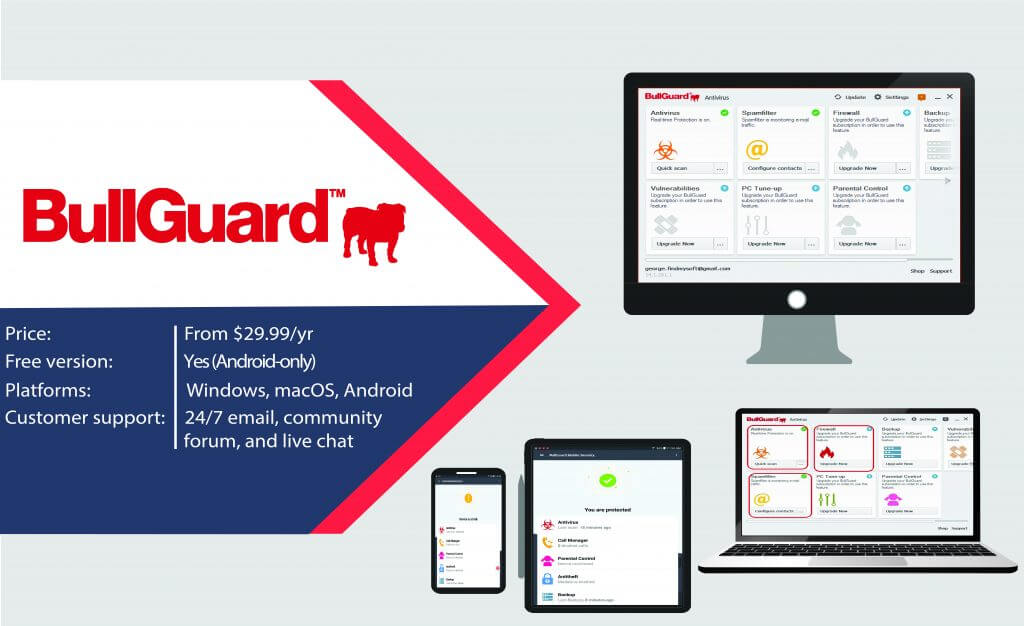
BullGuard is certainly a powerful and highly effective antivirus solution that you can have for your personal as well as office computers. It can deliver you excellent malware protection along with a host of other attractive features. One of the interesting things about the BullGuard antivirus is that it is suitable for those people who are looking for a cost-effective option,but still would like to have high-end protection from all kinds of malware programs. It offers three distinct low-cost pricing packages that offer a range of other additional features such as a highly reliable and protective firewall, easy to use parental controls as well as secure cloud backup that is quite convenient to use.
When you choose to go ahead with this top-tier home antivirus product, you get to benefit from the rich database that this program has which makes it possible for it to detect even the most elusive malwares easily. There are several added features that come with the top plans such as cutting-edge phishing protection. This can protect your website in case you accidentally try to visit any fake website.
Another high-quality feature that comes with BullGuard is of course the Game Booster. This feature helps to free up sufficient space inside the computer by removing system resources so that all of the games can function smoothly. You can also rely on BullGuard to prevent pop-up ads from annoyingly popping up when you are in the middle of a game. Moreover, BullGuard never makes your computer go slow which means that you are not going to find any lagging or slowing down of your computer when you are playing games and want to have the best graphics. TheGame Booster essentially isolates other active apps to work through one single CPU core so that excellent speed is maintained during gaming. That being said, BullGuard is also an excellent antivirus product for non-gamers
Pros
- Bull Guard Antivirus provides with complete protection for Windows computers against all kinds of threats and dangers.
- Users can have access to a wide range of powerful features with Bull Guard Antivirus, such as safe browsing, cloud backup, game booster, identity protection, home network scanner as well as parental controls.
- Since the packages that come with Bull Guard Antivirus are flexible and affordable, users get to have great value for their money.
- The interface of the antivirus program is very intuitive and easy to navigate.
Cons
- Bull Guard Antivirus only offers limited protection for the Mac users and they can only access basic features.
- Bull Guard Antivirus does not provide with any app for the iPhone users.
- The anti-malware protection that comes with Bull Guard Antivirus is not all that strong.
- Only a premium version of Bull Guard Antivirus can work with a Mac or Android device.
7. Bit Defender

Bitdefender is a significant brand name in the world of cybersecurity software programs with a massive base of users across the globe. If you are looking to find a solid antivirus protection, then you should certainly opt for Bitdefender Total Security as it is a top-tier antivirus product for home computers from the world of Bitdefender. It is a powerful antivirus solution that has got excellent detection rates for all types of malware. The extensive malware database of Bitdefender makes it a highly comprehensive security suite that you can opt for your computing system. It is no wonder that millions of users around the world rate the program very highly in terms of its efficiency.
The well-designed antivirus package of Bitdefender offers both on-demand as well as real-time protection from different kinds of complex malware programs. You also get to have a VPN and a collection of anti-theft tools with this program. Bitdefender offers some of the most efficient web protection tools such as protection against spam, phishing and fraud. There is a password manager with Bitdefender that is scalable and easy to use. You also get to have parental controls with Bitdefender in case you have kids in your home and you want to use it. The antivirus also has got excellent tune-up tools that can optimize the performance of the computer.
As one software that offers a range of antivirus plans, you can expect to have all types of security tools you can with the Total Security plan offered by Bitdefender. Bitdefender Total Security packs a wide range of powerful tools and features that can ensure thorough protection for your system. The VPN is extremely swift and the antivirus is not going to make your computer slow. It has got Advanced Threat Defense which helps to monitor the various applications you have in your computing system so that any anomaly or suspicious behavior is detected immediately. The Multi-Layer Ransomware Protection can protect your files from being encrypted by goons. The main problem that you may face with Bitdefender is that the internal structure of the software is somewhat complicated. It can also take a sufficiently long time to get installed. Nevertheless, it is still an extremely reliable antivirus in its own right.
Pros
- It has a powerful new interface that is intuitive and easy to navigate through.
- Bit Defender offers robust protection against phishing attacks.
- It also provides scanning of all kinds of social media network profiles.
- The antivirus also ensures robust protection for online transactions.
Cons
- It can take quite some time to get done with the Installation process.
- Bit Defender antivirus only works with a computer running Windows OS and it is not compatible with Android, Mac or iOS devices.
- The password management feature that comes with the digital wallet is not too good and can use some improvement.
- Certain packages that come with the Bit Defender antivirus may seem to be a bit too overpriced for many people.
8. Trend Micro

Trend Micro is a cybersecurity application created by a Japanese company. It offers a wide variety of plans for those who are seeking comprehensive protection from malwares. One of their most popular plans is the Internet Security pan. This can offer protection for up to three PC only devices with advanced malware protection, parental controls and internet privacy. The Maximum Security plan can offer robust protection for up to ten devices of all OS. This means that if you are looking to get the best antivirus app for Android, Windows or iOS devices, you can go for this plan. The plan can also present you with a password manager and online banking protection as well as system tune-up tools.
There is yet another plan that comes with Trend Micro which is called the Maximum Security Premium Service plan. This plan offers malware protection for up to five devices along with premium 24/7 support. You can also have a specialist Virus Removal Service when you go for this plan. While all of their programs and features are absolutely state of the art, their phishing protection is widely considered to be one of the best in the world. As one of the best antivirus software for Windows and other operating systems, Trend Micro has a significantly developed infrastructure for detecting phishing scams that are becoming more and more common with every passing day. Standard antivirus software applications may not be able to detect them. Cybercriminals often come up with duplicate websites that are meant to trick people into giving away their passwords and other personal information. While some browsers like Firefox and Chrome do implement some basic protection from phishing, they are not really enough. That is why Trend Micro has come up with an anti-phishing feature to detect such frauds.
Pros
- The Trend Micro antivirus provides with a centralized management of all the features which means that it can help in managing all the users and can detect threats throughout the whole environment.
- The pricing of Trend Micro antivirus is affordable which means that it can be used by anyone.
- It comes with a wide range of features which ensures great value for the end users.
- Upgrading this Trend Micro antivirus from an older version to a newer version can be done without any hassles and does not make rebooting compulsory.
Cons
- In many cases, Trend Micro can detect threats and point them out to the users but not remove them on its own. The users need to perform a manual action to get the threat removed from the system.
- The prices of Trend Micro tend to increase at regular intervals which can be truly bothersome.
- Some of the features that come with Trend Micro are cumbersome and not user-friendly and this can discourage people from using this program.
- The OfficeScan feature of Trend Micro is faulty and not up to the mark.
9. Panda Dome

Panda provides truly elegant and efficient virus and malware detection services to users. The cloud-based malware detection program has an intuitive interface along with 5 distinct pricing plans to choose from. This makes Panda one of the top antiviruses that provide great value. You can get a free package that offers real-time protection from viruses along with a Windows firewall. There is also a VPN that comes with this package. The VPN is limited to a single virtual location and offers 150 MB on a per day basis. The Essential package for Panda provides additional malware protection for Android and macOS devices. Other attractive features that come with this package include external device scanning and Wi-Fi protection.
The Advanced plan for Panda antivirus provides basic protection along with parental controls, safe browsing and protection against ransomware. The Complete plan comes with a Data Shield that prevents encrypting of your personal information. You can also have a password manager as well as device optimization tools for your computer. The Premium plan provides unlimited VPN access for your machine across 22 locations as well as 24/7 top priority technical support. While it is true that the benefits that come with each plan can vary a lot, you can still find a plan that is most well suited for your needs.
Pros
- The Panda Dome offers excellent protection against all kinds of viruses, malwares and spywares when used in a Windows computer.
- It comes with a free VPN as well as a host of other bonus features such as a USB scan, parental controls and a password manager just to name a few.
- Panda Dome also offers excellent protection against threats for all Android devices. Android mobile users can use Panda Dome to access features like free VPN, virus scanner and anti-theft tools.
- Panda Dome does not slow down a computer. It is lightweight and users cannot detect any change of performance of the apps once they start using the antivirus.
Cons
- In order to use all the features of the VPN you should go for a paid subscription.
- Panda Dome is not suitable for an iOS user.
- The protection against fraudulent and critical websites is not good at all.
- Certain performance tests show a low to medium score for malware protection.
10. Kaspersky Internet Security
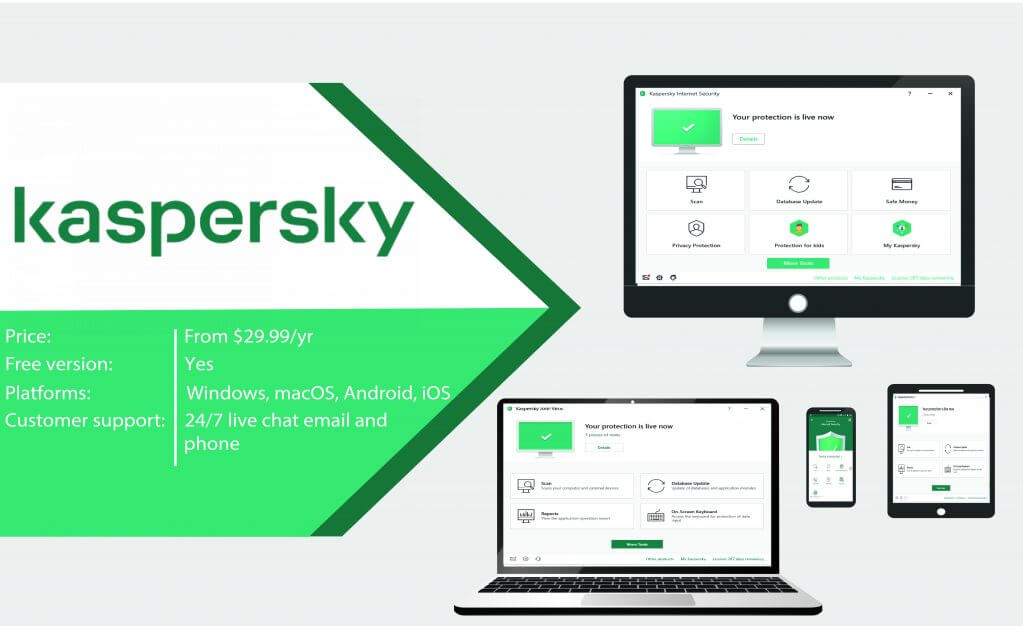
Kaspersky Internet Security is the ideal antivirus software you should go for if you are looking to have online security for banking and online shopping purposes. The classic Kaspersky antivirus is combined with an array of highly impressive bonus features that can ensure robust protection for all your online activities. A lot of dangerous hacking activities are performed when we are online. There have been many cases where people have become victims of financial theft. In today’s world where we tend to perform online transactions all the time, it is necessary that you have a program that can protect you from hackers online who are trying to steal your personal information.
Whether you realize or not, you can be a victim of a keylogger spyware or a banking Trojan, which can have devastating and far reaching consequences. If you are not careful, you can lose thousands of dollars while shopping online. In order to prevent such things from happening, Kaspersky Internet Security brings you “Safe Money”. This is something that you can use when you are trying to do online banking or some kind of online payments. It leads to a sandboxed browser window with high level safety features that are completely impenetrable to malware. You can also have access to Kaspersky Internet Security On-Screen Keyboard that can help you to avoid keylogger detection.
Numerous tests have shown that 100% effective when it comes to blocking all kinds of malware applications. Its antivirus engine is regarded as among the best in the world. If you are looking to find a free antivirus app for Android, you can also get it when you choose to use Kaspersky Internet Security.
Pros
- It has got one of the best firewalls that you can have with an internet security program.
- The Kaspersky Internet Security can work well for Windows, Android and Mac OS devices.
- It guarantees safe online payments which mean that users can perform online transactions without any worries.
- Even though it has many great features, it is quite light and do not impact the performance of the apps and the system in any way.
Cons
- Kaspersky Internet Security does not provide with any security for iOS devices.
- The free VPN feature is only limited to 200 MB and you must pay additional money for getting unlimited VPN.
- Anti-phishing features can be further improved.
- Even though Kaspersky Internet Security works with Mac systems, the Mac version has fewer features than the Windows version.
11. Cylance

Cylance is a highly original and innovative AI-based antivirus engine that you can get when you are looking to have some advanced malware protection for your computer. It is widely regarded as one of the most innovative antivirus programs out there and it is credited for breaking new grounds in the field of antivirus technology. Compared to some of the other types of antivirus programs out there, the Cylance Smart Antivirus does not make use of a list to detect the presence of malwares. Instead, it makes use of artificial intelligence to observe and study the behavior of your computer files and processes continuously.
According to the Cylance team, the AI-based antivirus engine that they have to offer is completely different than those that are provided by their competitors. While other companies like Comodo and Panda have come up with their own versions of AI-based antivirus engines, they still use AI as a part of a larger set of malware detection technologies. However, Cylance relies completely on AI technology and provides excellent accuracy and precision. If you are looking for a cost-effective antivirus solution, you will find that Cylance does not offer you any additional pricing plans. However, you can still get discounts for buying multiple licenses.
In many ways, Cylance can be the simplest antivirus solution that you will ever find. It can block pop-ups and provide you with complete viral protection while doing away with prompts to upgrade or other embellishments. This is why Cylance is highly regarded among people looking for an antivirus that is easy to use and yet reliable.
Pros
- The Cylance antivirus offers highly advanced cyber security solutions and it has been found to achieve a score of 100% on many tests for malware detection.
- It is capable for delivering heavyweight performance, thereby making sure that computers stay protected at all times against threats.
- The interface that comes with Cylance is very user friendly and can be navigated easily.
- It does not use too much of the computing resources.
Cons
- The main issue many users of Cylance have is that it blocks numerous features and tools that are considered vital for many operations in companies and commercial settings.
- It can seem to be a bit pricey for some users.
- The features offered by Cylance may seem to be a tad complex for some users.
- The logging process associated with the detection of threats can be further improved.
Comparison of the Best Antiviruses of 2021
| Antivirus | Firewall | Cloud-Based Scanning | Included VPN | Free Version | Money-Back Guarantee |
| 1. Norton | Yes | No | Unlimited data | 7 Days Free Trial with Full Features | 30-days |
| 2. McAfee | Yes | No | Unlimited data | Free Trial with Limited Features | 30-days |
| 3. Intego | Yes | No | No | Free Trial with Limited Features | 30-days |
| 4. Avira | No | Yes | Unlimited data | Free Trial with Limited Features | 30-days |
| 5. TotalAV | Yes | Yes | Unlimited data | Free Trial with Full Features | 30-days |
| 6. BullGuard | Yes | No | Yes | 30 Days Free Trial with Full Features | 30-days |
| 7. Bit Defender | No | Yes | Yes | 30 Days Free Trial with Full Features | 30-days |
| 8. Trend Micro | Yes | Yes | Yes | 30 Days Free Trial with Full Features | 30-days |
| 9. Panda | Yes | No | Unlimited data (Panda Dome Premium) | 30 Days Free Trial with Full Features | 30-days |
| 10. Kaspersky | Yes | Yes | Yes | 30 Days Free Trial with Full Features | 30-days |
| 11. Cylance | No | No | No | No | 30-days |
Frequently Asked Questions
- What’s the best antivirus software for Windows 10?
- What’s the best antivirus software for Mac?
- What’s the best antivirus app for Android?
- What’s the best antivirus app for a Windows laptop?
- How do I choose the best antivirus software for me?
🤔 What’s the best antivirus software for Windows 10?
The 11 antivirus software programs that have been listed here can work efficiently on a computer that runs the Windows 10 operating system. Many of them can also operate smoothly on a computer that has Windows 7 running on it. If you are looking for the best protection against viruses and malwares for your Windows computer, then you should go for programs like Kaspersky Internet Security or Norton 360 as it can work out seamlessly for you. With Kaspersky Internet Security, you get to have a highly efficient “Windows Troubleshooting” feature which in turn can protect your Windows 10 computer to completely recover from a serious Trojan or malware attack.
🤔 What’s the best antivirus software for Mac?
If you are looking to find antivirus software that is just perfect for your Mac computer, then you should go with the Airo AV or the Intego antivirus. The majority of the antivirus programs that are presented in this list can work well on multiple platforms, which means that you can use them for a Mac computer as well. For instance, the Norton 360 can work very well on a Mac computer but some features like the Parental Control and Cloud Backup are actually limited on a Mac computer because of restrictions set by Apple.
🤔 What’s the best antivirus app for Android?
When it comes to getting a free antivirus application for an Android device, you can go forward with the Bitdefender Antivirus Free app as it can provide you with a seamless performance and ensure protection from all kinds of malwares. If you want to go with a paid license, then you can choose the Norton 360 Deluxe Antivirus as it is one of the best antivirus applications out there. It can provide you with 5 licenses which mean you can use more than a single license on your mobile.
🤔 What’s the best antivirus app for a Windows laptop?
It is to be kept in mind that Windows laptops function precisely just like any Windows based desktop computer. Hence, all of the antivirus software applications that are listed here can function perfectly with any model of Windows laptop. However, one thing that may impact your decision making is that in many cases laptops are slower than standard desktops. For this reason, you can choose to go forward with Avira Prime. This particular antivirus is known to deliver seamless performance with even slower computing systems. On the other hand, if you have a laptop that is substantially fast, then you can use the Norton 360 as it can provide you with excellent protection against all kinds of malwares and Trojans.
🤔 How do I choose the best antivirus software for me?
It is to be kept in mind that you are not going to buy the antivirus software every single day. Hence, you should be particularly careful when you are trying to choose the antivirus software that is right for you. The truth is that there are a number of things that you need to think about when you are trying to find software that can give you the best protection from malwares. High-end protection from harmful programs do not come cheap, therefore you also need to think about how much you are ready to spend for it.
Here are certain guidelines for you that can help you to choose a good quality antivirus product that you can keep on using for a long time.:
- First of all, decide on the features that you want your antivirus to have. While it is important that you have a basic level of antivirus protection, it is also necessary that you also have a number of other essential security features along with it. In case you need to use Wi-Fi networks in public spaces from time to time, you should focus on buying an antivirus software that also comes with a VPN or a Virtual Private Network. You will also need to have parental controls if you are having kids in your home. The best antivirus programs in this list, such as the Norton 360 can present you with all the advanced features that you must have.
- If an antivirus program has a free trial, then you should take it right away. Numerous antivirus programs offer a free trial to their prospective customers without any kind of obligation or commitment. You can use many of these antivirus software programs totally free for a month. There are also those that provide with a money-back guarantee such as TotalAV with which you can get a 30-day refund period. Norton’s refund offer is even more generous and you can get a refund within 60 days or so.
- The number of devices that you need to have protection for is yet another factor that you need to consider when you want to have an antivirus product. While some homes have only a single computing device, there are many homes that have multiple computers and laptops. An office space typically requires several licenses to ensure complete protection. The antivirus brands that are listed here provide discounts for all of their products and you can also have multiple licenses from them. For instance, by getting one of the McAfee or Norton plans, you can get protection for 10 devices and even have protection for your smartphones. There are also some that does not offer protection for iOS devices or even any kind of mobile device. Therefore, you need to look out for that if you want to have mobile protection.
- Another good way of understanding whether the antivirus is going to be useful for you or not is to test the software before you finally decide to buy it. By devoting some time to test an antivirus, you will know whether it is suited for you or not. In case you are having any complaints, you should get in touch with their customer support or apply for a refund. Since the leading antivirus companies are always focused on maintaining a positive reputation, they are going to help in every possible way they can. If you have a valid request for refund, they are going to comply to that for sure. You can even go ahead and test multiple antivirus products before settling down with the one that best suits your needs.
