Best iOS antivirus apps for 2021
The Apple iOS is crafted in a way that One of the things that may have led you to buy an iPhone or an iPad is the idea that it is completely immune to viruses. It is true that the Apple iOS usually does not allow the standard antivirus apps to carry out a virus scan in their devices. This may have led you to the conclusion that iPads and iPhones do not really require a traditional antivirus. However, if you think that iOS is completely immune to the deadly impact of the different types of online threats, you would be dead wrong.
t it is naturally very secure from viruses. Every iOS app is meant to run its operations within a “sandbox” infrastructure of its own. This helps to prevent a compromised app to carry out significant system damage. However, viruses only represent a single type of security breach. There are also other types of security problems such as network hacking, fake websites, adwares, spywares, ransomware and phone theft that you need protection from. Therefore, it is definitely a practical decision to get a good antivirus for iOS when you are using an iPhone or an iPad device.
Here is a list of the best iOS antivirus apps for 2021 that you should be aware of.
1. McAfee Mobile Security

For many people across the world, McAfee Mobile Security is definitely the best iOS antivirus for 2021, not to mention 2020. The great thing about McAfee Mobile Security is that it has the perfect combination of high-end web protections along with smart and efficient anti-theft features. This means that iOS users can always stay safe whether they are offline or online when they choose to install McAfee Mobile Security in their iPhones and iPads. It has been found that McAfee Mobile Security consistently performs well on all kinds of performance tests. Another great feature of McAfee Mobile Security is that it does not drain your battery. It also does not slow down the performance of your iPad or iPhone.
If you are looking to find an antivirus that is really fast and easy to use, then McAfee Mobile Security is definitely going to appeal to you. The dashboard that comes with McAfee Mobile Security is extremely intuitive and it allows you to access all kinds of features very easily. With McAfee Mobile Security, you get to have robust anti-theft protection, a fast and secure VPN that comes with the added advantage of unlimited data, a secure media vault, a Wi-Fi network scanner and a high-end anti-phishing monitor.
It is important for you to remember that the anti-theft protections offered by McAfee Mobile Security are certainly one of the finest in the world and it can certainly protect you completely from any possibility of device theft. For instance, McAfee Mobile Security can provide you with an email notifying you about the last detected location before your phone battery stopped working. There is a loud alarm that comes with this antivirus that you can remotely trigger. McAfee Mobile Security can also click images of the people who are trying to steal your phone and then send them to you. With McAfee Mobile Security, you also get to have a remote data wiping feature that can protect your personal information and private images and media from falling into wrong hands. It also offers excellent phishing control and the phishing monitor is highly effective to detect unsafe websites.
2. Norton Mobile Security
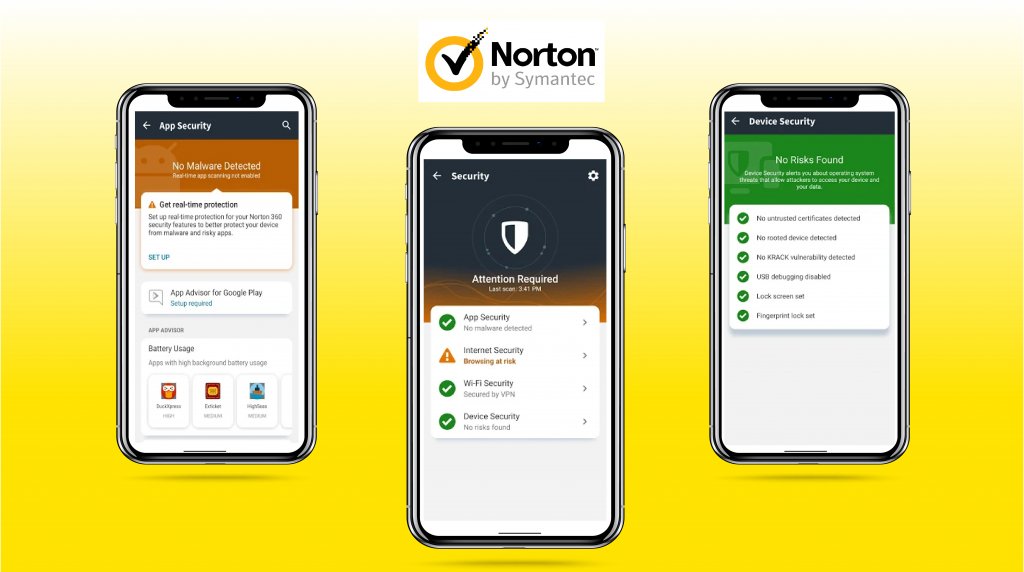
When it comes to the best iOS antivirus for 2021, Norton Mobile Security must certainly be included in such a list. It is one of the most intuitive apps that you can use for the cybersecurity needs of your iOS device. The Norton Mobile Security comes loaded with a wide range of powerful features that you can use to ensure the complete safety of your device online. With Norton Mobile Security, you get to have high- end web protection from all kinds of phishing sites and malicious applications from browsers, emails, apps and text messages. There is a Wi-Fi scanner that lets you know if you are trying to connect to any kind of unsecure or unsafe Wi-Fi network. The Norton Mobile Security can provide you with complete device security so that you do not run into any kind of critical risk. You can also get updates in case your operating system needs to have an update. In most cases, an updated iOS version can protect you against most kinds of threats and you should never hesitate to keep your iOS device completely updated at all times.
The web protection features offered by Norton Mobile Security have been tested multiple times to ensure optimum efficiency. It has been found that it is capable of detecting all types of old and new phishing sites that some of the other antivirus apps for iPhone and iPad fail to detect. The Wi-Fi scanner provided by Norton Mobile Security is also useful and can provide you with a security rating when you are looking to use the public Wi-Fi networks. The Norton Mobile Security also monitors the networks actively for any changes or alterations that might compromise your user security.
For anyone looking to have an antivirus that is easy to use and simple, the Norton Mobile Security is unquestionably a good choice. You can go for a paid license of the Norton Mobile Security and get security coverage for up to three iOS devices.
3.Avira Free Mobile Security
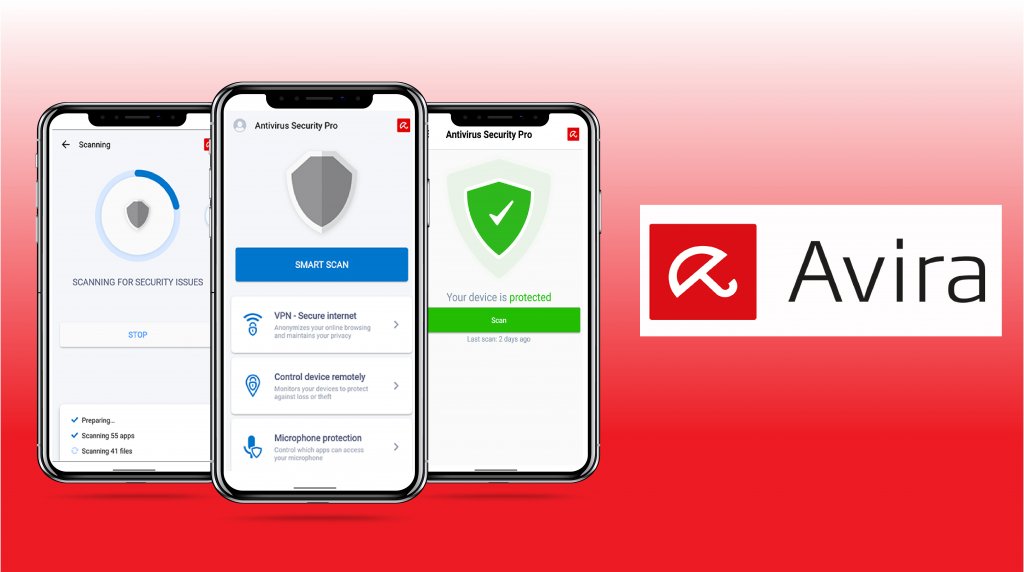
When you want to get a free powerful iOS web protection tool for your iPhone or iPad device, you should consider Avira Free Mobile Security for the finest level of security. Avira Free Mobile Security is ideal for all iOS users and it is equipped with a range of powerful features such as high-end privacy protections that can prevent your data from eventually getting compromised. The Privacy Manager feature offered by Avira Free Mobile Security is yet another attractive point about this app. It works by using a downloadable “iOS Profile” that can stop Apple from saving all your Siri conversations directly on its servers.
There are numerous iOS security components that you can get with Avira Free Mobile Security, such as anti-theft tools, photo clean-up, VPN and call blocker. The pro version of the Avira Free Mobile Security has added advantages of breach monitor and anti-phishing solutions. Numerous tests have been carried out to test the anti-theft protections offered by Avira Free Mobile Security. These tests have revealed that the anti-theft feature of Avira Free Mobile Security is extremely powerful. You can easily track the location of your iPhone or iPad, lock your phone, wipe all the data as well as use the secure online dashboard to trigger a very loud alarm.
Another great feature of the Avira Free Mobile Security is its VPN. Definitely one of the fastest virtual private networks out there, Avira Free Mobile Security can help you to browse the web securely and also watch streaming video content without any kind of speed drops. Nevertheless, it is important to note that the free VPN plan offered by Avira is only limited to 100 MB daily usage. You can also get Avira Mobile Security Pro if you are looking to find a VPN that comes with the benefit of unlimited browsing data. It also provides you with complete data breach monitoring and advanced level anti-phishing protection. These features are extremely powerful and can provide you with surplus protection for your device when you are online.
4. TotalAV Mobile Security

TotalAV Mobile Security is yet another excellent iOS antivirus that you can consider for your iPhone or iPad device. The iOS mobile app for TotalAV Mobile Security offers a decent level of security. It has a very convenient to use and intuitive interface that can be helpful for you when you are looking to get an antivirus that is suitable for people who are not so tech-savvy. The simple yet eloquent protective features offered by TotalAV Mobile Security makes it suitable for a wider base of users. It also provides you numerous added benefits such as a highly secure VPN that comes with unlimited data, great anti-phishing features, stable and efficient device tracking, top of the line photo clean-up and optimum dark breach monitoring. Such features really make TotalAV Mobile Security.
It has been observed that the TotalAV Mobile Security is extremely adept when it comes to offering top of the line anti-phishing protection to the users. TotalAV Mobile Security can detect and stop most websites with phishing components in them. The VPN that comes with TotalAV Mobile Security can deliver you with top end encrypted access to servers in all parts of the globe. You can not only enjoy HD videos from around the world but also unblock all kinds of geo-restricted content without your web connection becoming slow at any point of time. The interface of the TotalAV Mobile Security app is also attractive and can be used easily without any hassles.
Hence, if you are planning on getting a high-end iPhone security app that can deliver you robust levels of security without being too complicated, then you should consider going for the TotalAV Mobile Security app. It is one of the best apps when you are looking to get security from hacking and all types of web-based threats. There are also packages that allow you to have protection for multiple devices.
5. Kaspersky Security Cloud & VPN

6. Phone Guardian

The Phone Guardian is yet another option for those who are looking for one of the best iPhone antivirus apps around today. The unique thing about the Phone Guardian is that it is specially designed to protect your outbound network traffic, i.e. the data that is leaving your device. If you are in the habit of transferring sensitive and personal information with your iPhone on a daily basis, then the Phone Guardian is for you. It lets you check all your financial information that is leaving your device. Whether you are placing an order on food using your credit card or checking your balance in the bank account, exploring information in the social media accounts or send emails, you can expect to have complete protection when you use the Phone Guardian app for your iOS device.
The Virtual Private Network or VPN that comes with the Phone Guardian app helps you to make sure that your phone is connected at all times with a perfectly secure network. This powerful VPN can also encrypt all the data that goes out of your phone and effectively reroutes all network traffic via a different server that is also equipped with high levels of security. This means that even if anyone accidentally or deliberately intercepts your data, they cannot read it or decipher it.
The Phone Guardian feature that often appeals to a lot of people is the way it discerns and analyses the way your apps use all of your personal information. When you use Phone Guardian, it lets you know in case an app is trying to collect information about you and your data usage and then use it for advertising goals. This definitely provides your phone with an additional layer of protection to prevent any breach of security.
Frequently Asked Questions
- Why can’t I see my iOS antivirus scanning my files for viruses?
- Do I need to pay for iOS antivirus if there are so many free iOS antiviruses?
- Will iOS antivirus software drain my battery?
- Do antiviruses for iOS include parental control features?
- What antivirus does Apple recommend?
- Does iPhone need malware protection?
- Will iPhone antivirus apps work on my iPad?
🤔 Why can’t I see my iOS antivirus scanning my files for viruses?
The main reason as to why you do not see your iOS antivirus app not scanning your system for viruses is simply because of the fact that iOS cannot get viruses or malware. The Internet security apps that are meant for iOS typically protect your iPad or iPhone from different kinds of web-based threats and issues instead of performing virus scans for keeping you safe. So when you install an antivirus app in your iOS device, you can get features like anti-phishing protection, a highly secure VPN to help with private browsing, parental controls, data breach monitoring and an excellent Wi-Fi network scanner.
🤔 Do I need to pay for iOS antivirus if there are so many free iOS antiviruses?
While it is true that there are a number of free iOS antivirus products that can offer you decent protection, only a paid iOS app can provide you with top-quality protection. For instance, you can get good protection for iOS by getting a free Avira app. However, even Avira cannot provide an unlimited plan for your VPN or anti-phishing protection with the free plan. The good thing is that you do not have to spend a huge amount of money in order to get a top notch antivirus for your iOS device. Therefore, you need to make sure that you get a highly effective antivirus app for your iPhone or iPad.
🤔 Will iOS antivirus software drain my battery?
It is important for you to remember that your iOS antivirus and security app is going to impact the battery life of your device in the same manner as any other type of application which runs constantly in the background. However, there are also some other antivirus apps for iOS devices like Norton and McAfee that typically operate using lower resources and they won’t affect your battery in any significant way.
🤔 Do antiviruses for iOS include parental control features?
Yes, there are some antivirus apps for iOS like McAfee and Norton that come with parental control features. These brands offer state of the art parental control features which can improve upon the built-in parental controls that come with an Apple device. The iOS can limit the usage of apps on their devices and they can also block different kinds of online “adult content”. When you use a powerful antivirus app for iOS on top of such basic parental control features, it can further fine tune them to make sure that your child never has access to any kind of unsafe content that you do not want your child to see. The content filters used for iOS are unquestionably some of the strongest and they can help you to customize the process of content filtering through dozens of different categories. You can also benefit from geo-fencing which can send you location alerts in case your child and his device goes out of a pre-defined safe region. Additionally, you can also have advanced usage controls which can enable you to Schedule access to apps and devices. These apps can help you to make sure that your child always remains safe when they are online. You can easily protect them from scammers and predators, monitor their screen time and make sure that they are only watching age-appropriate content.
🤔 What antivirus does Apple recommend?
Apple does not recommend any antivirus as they will tell you all iOS running devices are naturally protected from virus and malware attacks. That being said, it is always a good idea to have an antivirus installed in your device that can protect you from malwares and viruses that can enter your device when you are browsing the internet or connected to a network.
🤔 Does iPhone need malware protection?
Apple is correct in their claim that you do not require to install an antivirus when you are using one of their iOS devices. However, they are also wrong in another way. Even though the built-in features of iOS are strong enough and they can prevent viruses from attacking your device, there are other things that you need to worry about. For instance, phishing is a major problem these days and an anti-phishing app can be good for your protection. Similarly, you should also protect your device from identify thefts and browsing on unsafe and unsecured networks. Hence, it is essential that you get an antivirus for your iPhone or iPad so that it can help you to prevent your valuable assets from getting stolen. The malware protection apps can also safeguard your sensitive personal information from being stolen.
🤔 Will iPhone antivirus apps work on my iPad?
The iPhone antivirus apps typically work perfectly fine on an iPad device. The antivirus apps are actually designed to work perfectly on both types of iOS devices. Nevertheless, you should still see to it that the antivirus product that you buy works on your device and provide you with the protection that you are looking for. This is because there are some antivirus apps that have features that can only function in an iPhone and not on an iPad.
