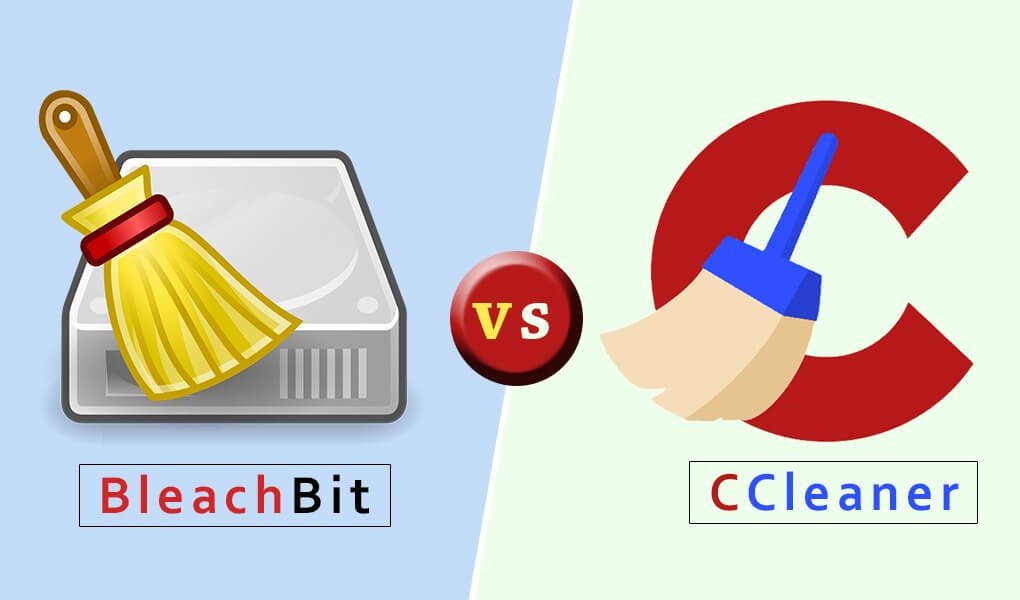Maintaining your computer’s speed and performance is important as it ages. With various tools available to help you optimize your device, it can be challenging to determine which is the best option for you. Two of the most popular options for improving system performance are BleachBit and CCleaner.
We’ve put BleachBit and CCleaner through a number of tests to determine how they measure up. Read on to determine how well they can optimize your computer and which one is best for you!
BleachBit vs. CCleaner: A Brief Overview
BleachBit is an open-source cleaning tool that targets unnecessary files, frees up disk space, and protects your privacy by eliminating traces of your online activities. It’s available for Windows, Linux, and MacOS, and its source code is accessible to the public, promoting transparency and trust.
CCleaner is a well-known and widely used cleaning utility for Windows and MacOS. It’s designed to eliminate temporary and junk files, repair your computer’s registry, manage startup items, and uninstall unused applications.
CCleaner offers both free and premium versions with varying features to cater to individual needs.
BleachBit and CCleaner Features
To understand which tool is better for speeding up your computer, let’s take a look at the features that each program offers. Here’s a rundown on BleachBit:
- Removes cache, cookies, logs, temporary files, and other junk files
- Shreds files and folders to prevent data recovery
- Wipes free disk space for enhanced privacy
- Includes a command-line interface for advanced users
- Customizable cleaning options through whitelists and blacklists
Here’s the main features that CCleaner provides:
- Cleans temporary files, browser history, cookies, and cache across multiple browsers
- Registry cleaner to fix broken registry entries and remove unused registry items
- Startup manager to control which programs launch at startup
- Uninstaller to remove unwanted applications and their residual files
- Offers real-time monitoring and scheduled cleaning (premium version only)
BleachBit and CCleaner Pricing
BleachBit is entirely free to use and does not offer any paid upgrades or additional features. This makes it an attractive option for users who prefer an open-source and cost-effective cleaning solution.
CCleaner, on the other hand, provides both free and paid versions. The free version offers basic cleaning features and is suitable for users who need a simple and efficient tool.
The premium version, CCleaner Professional, is priced at $24.99 per year and includes advanced features such as real-time monitoring, scheduled cleaning, automatic updates, and premium customer support.
Is BleachBit Safe?
One common concern among users is whether BleachBit is safe to use, considering it is an open-source application. The short answer is yes.
BleachBit’s open-source nature allows the community to scrutinize its code, which helps identify and fix potential security vulnerabilities. Additionally, the tool does not bundle any adware, spyware, or other unwanted software, ensuring that your system remains free from potential threats.
However, it’s important to use caution when using any cleaning tool, as improper use can lead to data loss or system instability. Always back up your data before running any cleaning operation and use the tools’ default settings unless you fully understand the implications of making changes.
Differences Between CCleaner and BleachBit
When comparing BleachBit and CCleaner, several key differences emerge:
- Operating systems: While both tools support Windows and macOS, BleachBit also offers a version for Linux users.
- Pricing: BleachBit is entirely free, whereas CCleaner offers a free version with limited features and a paid version with advanced functionality.
- Open source vs. proprietary: BleachBit is an open-source tool with a transparent codebase, while CCleaner is a proprietary software with a closed codebase. If you’re concerned about code transparency, this may make BleachBit the more appealing option.
- Registry cleaning: CCleaner includes a registry cleaner to fix broken entries and remove unused items, whereas BleachBit lacks this feature.
- Startup manager and uninstaller: CCleaner provides a startup manager and an uninstaller, making it more versatile in managing system resources and removing unwanted applications. BleachBit does not offer these features.
- Real-time monitoring and scheduled cleaning: CCleaner Professional offers real-time monitoring and scheduled cleaning, whereas BleachBit does not have these features.
BleachBit vs. CCleaner: Which One is Actually Better?
After analyzing the features, pricing, safety, and differences between BleachBit and CCleaner, it’s evident that both tools have their merits and drawbacks. Ultimately, the choice between the two depends on your specific needs and preferences.
If you’re looking for a free, open-source, cross-platform cleaning tool, BleachBit is an excellent choice. It is a powerful and efficient cleaner that can help you maintain your privacy and optimize your computer’s performance.
On the other hand, if you require a comprehensive cleaning solution with additional features such as a registry cleaner, startup manager, uninstaller, and real-time monitoring, CCleaner is the better option. The free version provides basic cleaning features, while the premium version offers advanced functionality and premium support.
It is worth noting that in order to get CCleaner’s full functionality, you’ll need to upgrade to the paid version. CCleaner’s free version is inferior to BleachBit in terms of features, so if you’re on a budget or otherwise uninterested in paying, BleachBit is the better option.
The Bottom Line
Both BleachBit and CCleaner offer a strong feature set and are capable of speeding your computer up when used. However, which one is ideal for you depends on your budget and needs.
If you’re looking for a free system optimizer that offers a good variety of features, BleachBit is the superior choice because it has more to offer than the free version of CCleaner.
However, if you are comfortable paying for the premium version of CCleaner, it offers the most comprehensive system optimization out there.
Whichever program you choose, be sure to stay safe online!