Search Marquis, also known as Search Baron, is an intrusive browser hijacker that affects Safari and Chrome users. When your Mac computer is infected with Search Marquis, your browser will be constantly redirected to malware-filled websites that enrich hackers and steal your personal info.
If your computer is infected with Search Marquis, you need to remove it before it can cause serious damage. Here is a quick guide on how you can get rid of Search Marquis.
What is Search Marquis?
At its core, Search Marquis is a browser hijacker that manifests as an unwanted browser extension. It often installs itself on Safari or Chrome via shady ads, email attachments, and other similar methods.
Once installed, Search Marquis will change your default search engine to Bing and will refuse to allow you to change it back. This is one way to tell if your computer has been infected with this particular browser hijacker. Search Marquis will also insert suggested searches into your browser to control your online activity.
Search Marquis will continuously redirect your browser to random shady websites every time you open a new window, another sign that you’ve been infected. These sites are intended to steal your sensitive data and generate money for cybercriminals.
To make matters worse, Search Marquis will steal your browsing data while it is running, making it exceptionally dangerous.
Search Marquis is a Mac-specific browser hijacker that has been around for quite some time, and has evolved in order to keep tricking unsuspecting Internet users. Fortunately, it’s relatively easy to spot and remove.
Steps to Remove Search Marquis
If you believe your computer has been infected by Search Marquis, here are the steps you should take to eliminate it.
1. Install an antivirus program
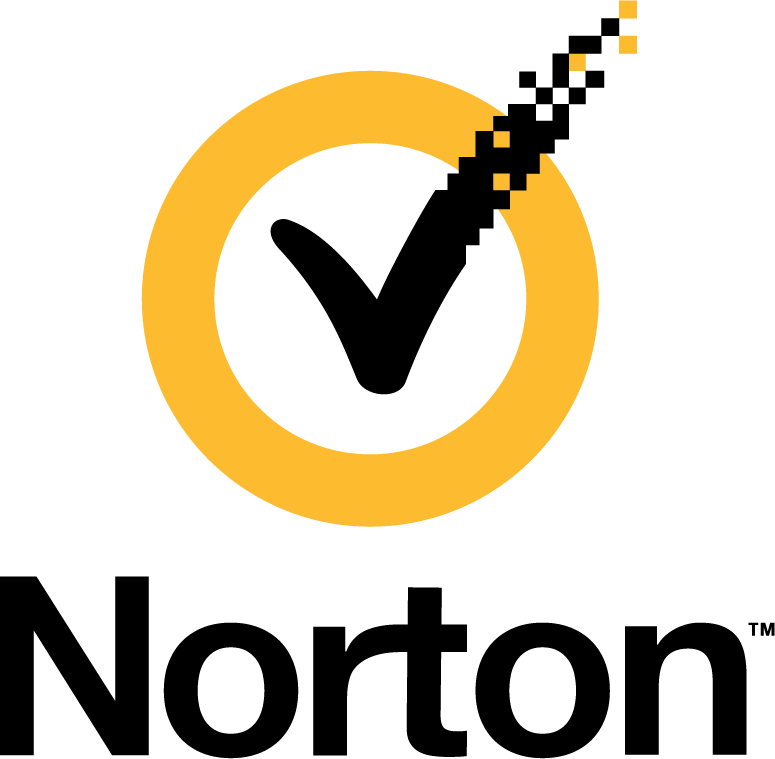
If you haven’t already, you’ll need a good-quality antivirus suite in order to detect and delete Search Marquis. We recommend Norton and Intego as high-quality antivirus solutions for Mac users.
2. Use your antivirus software to scan your computer
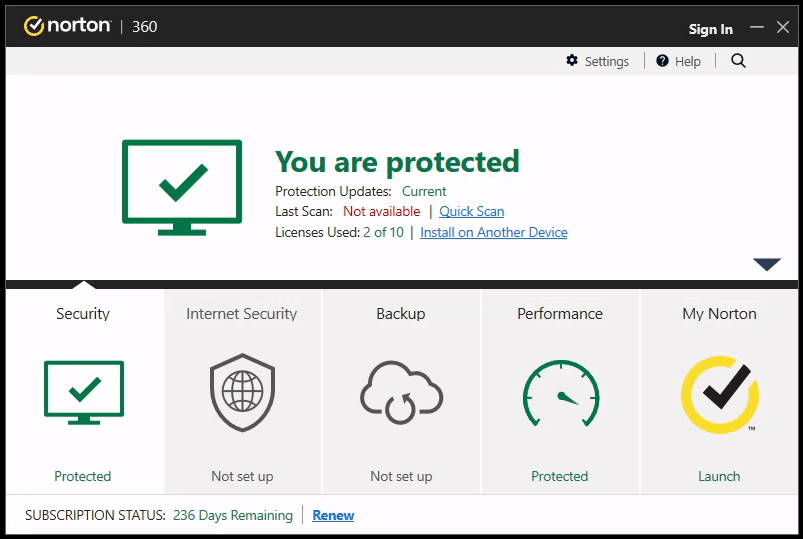
We recommend doing a full system scan, which may take some time depending on the size of your computer’s drive. This will allow your antivirus suite to root out Search Marquis wherever it may be.
Please note that you should not connect any devices, such as your smartphone, to a computer you suspect is infected. This is because Search Marquis may infect those devices as well.
3. Remove infected files using your antivirus suite
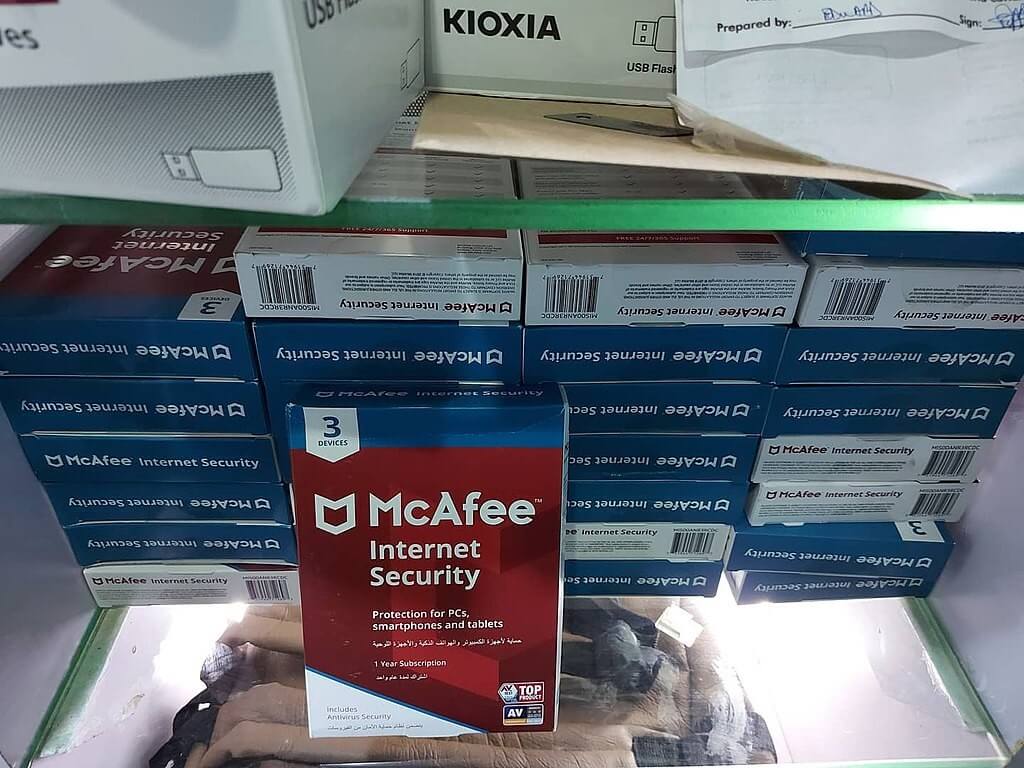
Once you’ve located the compromised files with a system scan, follow your antivirus software’s instructions to quarantine and delete them from your computer.
4. Delete extensions that Search Marquis has installed from your browser
After using your antivirus software to get rid of Search Marquis, you’ll need to uninstall any extensions that the malware has added to your Safari or Chrome installation. The procedure for doing so is slightly different depending on which browser you use. Check your extensions list for any unfamiliar new extensions and remove them.
Additionally, if you have any Adobe Flash extensions still installed on your browser, you’ll want to remove these as well. Adobe Flash is no longer supported and is commonly used by malware to gain access to browsers.
Protecting Yourself Against Search Marquis
Having successfully eradicated the Search Marquis malware from your computer, it’s crucial to learn ways to shield yourself going forward. Here are some strategies to fortify your defenses against malware and other online threats.
It’s recommended to utilize antivirus software to safeguard your online presence. Ideally, opt for an antivirus that features real-time scanning to promptly detect and neutralize threats as soon as they try to infiltrate your computer.
It’s also vital to keep your operating system and software updated. Older versions of computer programs often possess security vulnerabilities that malware and viruses exploit. Enable automatic updates to ensure your operating system and programs are consistently upgraded to the most recent versions.
Internet usage should be done with caution, particularly regarding the websites you browse. Sites lacking a secure connection could potentially be conduits for malware, thus it’s best to avoid them. Be vigilant for phishing attacks as well, since malicious entities often clone trusted sites to distribute malware or extract personal information.
In addition, it’s wise to steer clear of websites promoting pirated content. These sites are notorious for hosting malware and other harmful programs. Downloading from these sources may introduce malicious files to your computer.
Avoid clicking on advertisements as well. Malware frequently infiltrates computers through banner ads, particularly on dubious websites. To enhance your protection, consider installing an ad-blocking browser extension or utilize browsers like Brave that have automatic ad and harmful script blocking capabilities.
Lastly, refrain from opening links or email attachments from unfamiliar sources. This is often used by malicious actors to distribute malware. Email attachments from unidentified senders could harbor malware, infecting your computer once opened. Similarly, clicking on an unknown link could direct you to a compromised website.
Search Marquis: The Bottom Line
Search Marquis is an evolving and dangerous threat for Mac users. If you’re not paying attention online, it can easily enter your system undetected, taking over your browser, besieging you with irrelevant redirects and potentially stealing your personal data.
While the Search Marquis browser hijacker has been around for a few years, this specific incarnation of it is particularly troublesome and something you need to watch out for.
By following the steps in this guide, you’ll be able to remove Search Marquis from your computer should it become an issue. Additionally, by taking proactive steps to protect yourself, you’ll be able to keep your Mac device free of malware in the future.
