If you’re reading this article, you’re likely wondering how to remove Y2mate from your device.
Y2mate is a well-known website that many people use to download videos from YouTube. However, Y2mate is known for hosting malware, pop-up ads, and other malicious programs, which can infect your computer.
If your device has been infected with a Y2mate virus, here are the steps you should take to get rid of it and protect yourself online.
What is Y2mate?
Y2mate is a website that allows users to download videos from YouTube for offline viewing or personal use. Y2mate lets users download videos in a variety of formats or convert them into audio files for convenience.
While Y2mate itself is not considered unsafe, the site is reliant on pop-up ads and sponsored links to make money, many of which contain malware and can redirect you to unsafe websites.
Y2mate pop-ups and redirects will often direct users to install potentially unwanted programs (PUPs), programs which may slow down or harm your computer by introducing malware and viruses. Another common method used by Y2mate ads is drive-by download attacks, which are malware programs that download and install themselves on your system automatically.
Y2mate malware attacks are effective in part because they will often execute automatically as you browse the site, fooling users into thinking that they are downloading a video or audio file when in fact they are downloading a malicious file or PUP.
Because of the risk of malware infection, we do not recommend using Y2mate to download YouTube videos. Even if you have an adblocking extension installed, the sheer amount of malware-containing redirects and links on Y2mate makes the site too dangerous for use.
Is Y2mate Illegal?
Downloading YouTube videos via Y2mate is generally a violation of copyright law. The only exception are videos that are in the public domain or those that have been distributed under a Creative Commons license allowing for free distribution.
Additionally, music and videos featured on YouTube are legally owned and licensed to their creator, who may not be the same as the person who uploaded the video. Downloading these videos is thus a violation of YouTube’s Terms of Service.
The best way to download YouTube videos is via YouTube’s Premium service, which allows you to legally download videos for personal and offline use.
How to Remove Y2mate
If you are noticing system slowdowns, unfamiliar browser toolbars, or unwanted pop-ups after downloading videos from Y2mate, you may be infected with the Y2mate virus. Here’s what you should do to clean up your system.
1. Install an antivirus program if you don’t have one already

You’ll need an antivirus suite with malware detection capabilities in order to remove any malicious programs that may have been downloaded onto your computer from Y2mate. Numerous free, quality programs can be found online, and you may already have one on your computer, such as Windows’ free detection program.
2. Use your antivirus program to scan your computer
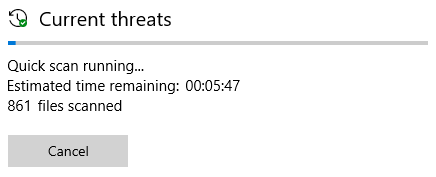
Run a scan using your chosen program, ensuring that you scan your entire system. Follow your program’s directions when you detect malware and viruses to quarantine and remove them from your device.
Keeping Yourself Safe in the Future from the Y2mate Virus
With the Y2mate virus gone from your system, you can now take proactive steps to protect yourself from future infections. Here are some tips to avoid the Y2mate virus and other malware infections.
The first and most obvious step is to avoid using Y2mate. While we understand how convenient it is to download YouTube videos to your computer or other device, Y2mate’s reliance on malware-filled ads and redirects means that it’s simply too unsafe to access.
While having an adblocking extension installed with your browser—or using a browser like Brave that has adblocking functionality built in—can help somewhat, many of the pop-up ads on Y2mate and similar sites can evade adblockers, so even this won’t be able to keep you safe.
If you want to download videos from YouTube safely and legally, we recommend using YouTube Premium. This service allows you to easily download YouTube videos in your browser and in YouTube’s apps for personal use. Additionally, some websites may legally allow you to download certain videos and music files.
Another way to protect yourself from malware programs like the Y2mate virus is to avoid clicking on ads, since ads are how malware is often disseminated via Y2mate and sites like it. As mentioned above, an adblocking extension can keep many of these ads from being shown in your browser entirely.
For added security, secure your wireless network from outside attack. If your router doesn’t have a password—or is using the default password—malicious actors can easily gain access to it. Check your device’s instruction manual to learn how to change your router’s password and secure it against outside intrusion.
A great way to protect yourself is to always keep your operating system and apps up to date, because malware and viruses often exploit holes and flaws in older versions of software. Turn on auto-updates for your operating system and other programs so they always download the latest versions when available.
The Y2mate Virus: The Bottom Line
The Y2mate virus is one of the most insidious types of malware that can invade your device. Because of the popularity of Y2mate when it comes to downloading YouTube videos, many users find themselves with all kinds of malicious content on their systems from the site’s pop-up ads and redirects.
By using the tips in this article, you’ll be able to protect yourself from the Y2mate virus and keep your system safe when using the Internet.
