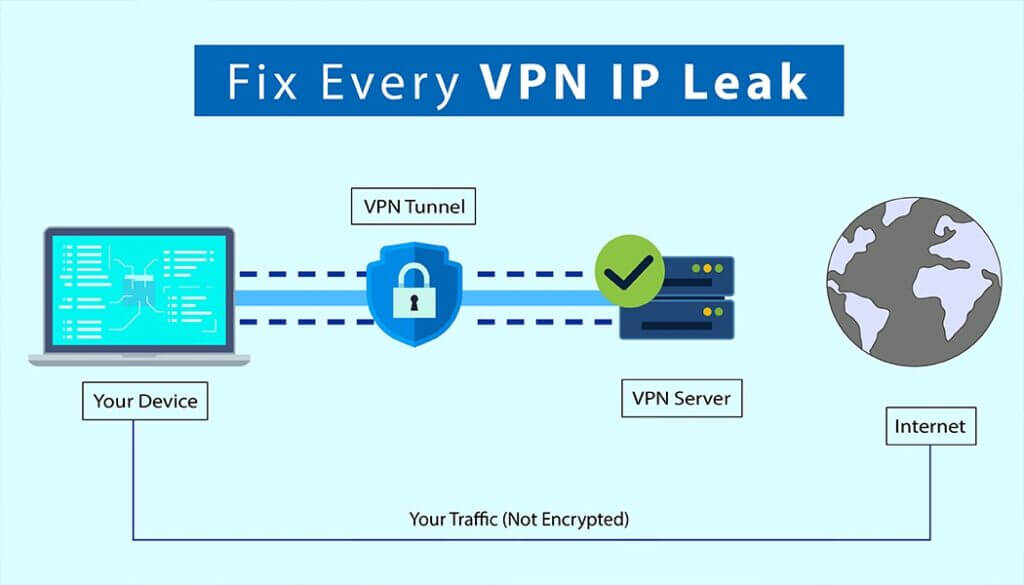Millions of Internet users around the world rely on VPNs to safeguard their anonymity. VPNs obscure your identity online, an important tool for evading government censorship, accessing region-locked streaming content, and more. However, in rare cases, your real IP address can leak when using a VPN.
If you’re experiencing IP leaks when using a VPN, you need to fix them in order to stay protected on the Internet. Here’s what you can do.
What is an IP Leak?
In short, an IP leak is when your real IP address is exposed when it shouldn’t be. IP leaks occur when you are connected to a VPN and the VPN fails to protect your identity online. This puts you at risk of cyber threats, government surveillance, and other forms of online tracking.
Ordinarily, when you are using a VPN, the VPN will substitute your IP address for the address of the server you are connected to. VPNs also substitute your DNS servers, preventing others from tracing your browsing history via the DNS requests your device makes.
When an IP leak occurs, this process breaks down and your real IP address is revealed despite being connected to a VPN. This allows websites you’ve accessed, your ISP, and potentially others to peer into your online activities.
It’s worth pointing out that most reliable VPN providers guard against leaks and specifically offer various types of leak protection in their services. When selecting a VPN provider, you should check their feature lists to see what types of leak protection, if any, that they provide.
The Most Common Types of IP Leaks
What causes IP leaks? IP leaks can be categorized into several types, each of which stems from different problems related to VPN operation.
To test if your VPN has IP leaks, you can use free tools such as BrowserLeak and IPLeak.
1. DNS Leaks
A DNS leak occurs when your device uses your ISP’s DNS servers instead of the DNS servers provided by your VPN provider.
DNS (short for Domain Name System) is an Internet protocol that translates URLs into IP addresses. Whenever you type a URL into your browser, your device makes a DNS request to translate that URL into the site’s IP address so you can visit the site.
Because of this, it’s possible to track a user’s browsing history by accessing their DNS requests. VPNs ordinarily substitute their own DNS servers when a user is connected, but when a DNS leak occurs, this process fails and the user’s ISP’s DNS servers are used instead, leaving them exposed.
DNS leaks can happen for a number of reasons, including badly-coded VPN apps, configuration errors, operating system issues, or simple failure on the VPN’s part to switch DNS servers.
To prevent DNS leaks, make sure your VPN offers protection against this specific type of leak. You can also manually change your device’s DNS settings to your VPN’s servers as a temporary workaround.
2. WebRTC Leaks
WebRTC is a feature that allows real-time communication over the web, such as video and voice chat. It is supported by most browsers. However, it can also cause VPN IP leaks because it can interact with your computer outside of your VPN connection.
WebRTC leaks can occur when your VPN app doesn’t account for them. To prevent them from occurring, you can use a VPN that offers protection against WebRTC leaks or manually disable this feature in your browser.
3. IPv6 Leaks
IPv6 is a next-generation Internet protocol, designed to replace IPv4 IP addresses. However, most people online still use IPv4 IP addresses and many VPNs don’t support IPv6 yet. If you have an IPv6 IP address, you may suffer an IP leak if your VPN doesn’t support IPv6.
If you’re concerned about IPv6 leaks, select a VPN that supports IPv6 IP addresses or offers IPv6 leak protection. You can also disable IPv6 on your system as a stopgap measure.
4. Malware Leaks
If your computer is infected with viruses or malware, they can compromise your real IP address even if you are connected to a VPN. You can prevent this by using a reliable antivirus program and regularly scanning your system to eliminate potential threats.
5. HTML5 Geolocation Leaks
An HTML5 geolocation leak is when HTML5 apps on your device use methods to pinpoint your location that bypasses your VPN. For example, HTML5 apps can use data from cell towers to find your latitude and longitude or scan your router for location information.
To prevent these leaks, you’ll need to disable geolocation in your browser. Check your browser’s settings page and turn off geolocation and location tracking in order to end this type of leak.
VPN Killswitches: Protection Against Leaks
As part of protecting yourself against leaks, you should use a VPN that has a killswitch feature.
A killswitch is a feature that automatically terminates your Internet connection if you are disconnected from your VPN. This is important because it prevents your IP from being exposed should your VPN connection be interrupted for any reason.
Many VPN providers offer a killswitch feature that will activate the moment your connection to the VPN goes down, keeping you safe in the event of a malfunction.
VPN IP Leaks: The Bottom Line
IP leaks are a rare but real concern if you are using a VPN. VPNs are an important tool when it comes to online anonymity, and IP leaks expose your real identity to the Internet, defeating the purpose of using a VPN in the first place.
The easiest way to protect yourself against IP leaks is to use a VPN provider that offers strong leak protection. However, by using the tips in this guide, you’ll be able to guard against leaks when they happen and maintain your security when you use the Internet.