VPNs are a vital tool in the fight for online privacy. They allow individuals to use the Internet anonymously, circumvent censorship, and more. Because of this, VPN-blocking technologies are increasingly common. How can you keep your VPN from being blocked?
Read on to learn how to bypass VPN detection and stay anonymous online.
Types of VPN Blockers
VPN blocking is when your device is prevented from connecting to VPN tunnelling services. There are a number of reasons why your network may be blocking VPNs.
If you are using a school or business network, your network administrator may prevent VPN usage in order to prevent users from accessing blocked websites such as social media services. This is done to enforce existing terms of use policies or ensure that users remain focused on their work.
In some countries, VPN usage may also be blocked as part of government censorship. Since VPNs can be used to circumvent restrictions on blocked or banned content, those same governments will also prevent their citizens from using VPNs.
Streaming services such as Netflix will also commonly block VPNs. This is done to enforce existing regional restrictions on content. VPNs can be used to get around these restrictions and access content that isn’t ordinarily available in a user’s area, so streaming services will block VPNs to prevent this.
One common means of preventing VPN use is through IP blocking. This is when an entire range of IP addresses that are associated with a particular VPN service is blocked by the network. This is possible because many VPN services’ IP addresses are publicly known.
Another common method used to block VPNs is port blocking. This is done by blocking the specific ports that VPNs use to connect to the Internet.
Finally, VPNs are sometimes blocked via deep packet inspection (DPI). This is a method by which the network checks data that is being transmitted via the network to see if it is coming from a VPN and then blocks it accordingly. This blocking method is often employed by government firewalls for censorship purposes.
How to Bypass VPN Detection
Now that you know the most common types of VPN blockers, you may be wondering how you can get around them. Here are the best ways to make VPN undetectable.
1. Use a VPN known for security and reliability
There are numerous VPNs out there, but many of them don’t have the ability to defeat VPN blocks. When selecting a VPN, look for a service that offers features such as a large number of servers and protocols. This allows you to switch between servers and protocols in case some are blocked.
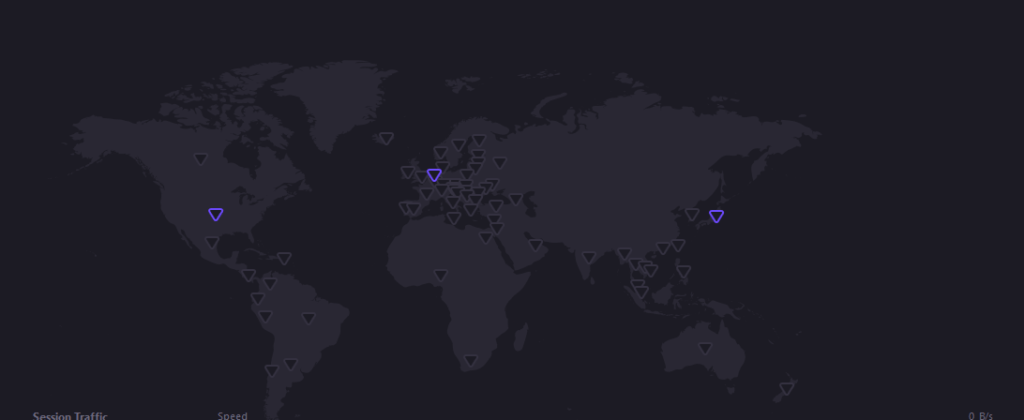
2. Change your server
In some cases, merely switching to a different server is enough to defeat a VPN block. This is why it’s important to use a VPN service with a large server fleet, so you have plenty of options when it comes to servers you can connect to.
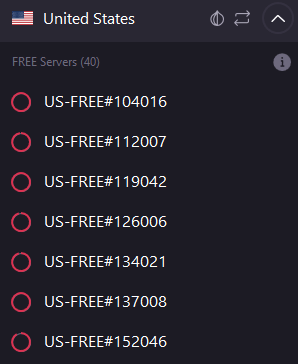
3. Use a VPN with obfuscation mode
If your network is using deep packet inspection to block VPNs, using an obfuscated server is the only way to circumvent the block. Obfuscated servers, sometimes known as “stealth servers” or “stealth protocols,” disguise VPN traffic as normal, unencrypted web traffic, allowing it to slip past most firewalls.
In order to use obfuscated servers, you’ll need to select a VPN that offers them; only a few do. However, obfuscated servers offer the ultimate in online protection.
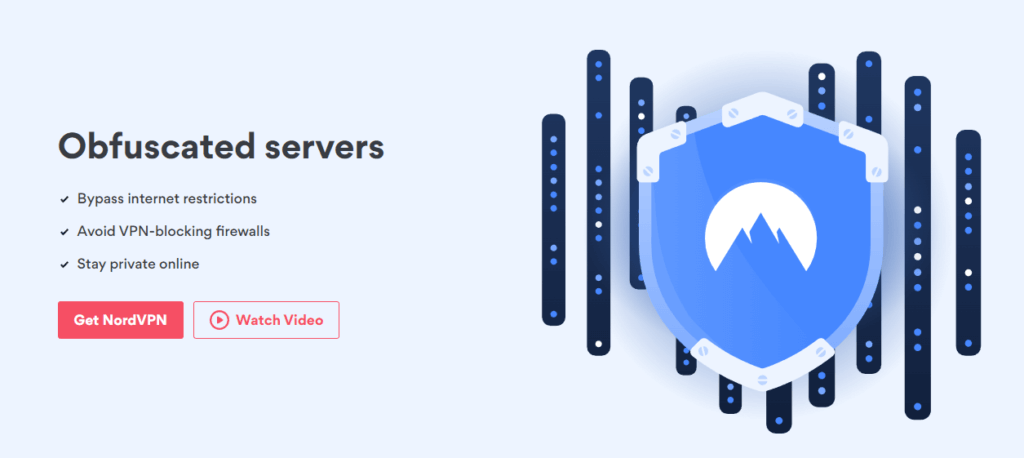
4. Use a dedicated IP address
Networks that prevent VPN usage via IP blocking often do so by IP range blocking; that is, they will block ranges of IP addresses that are used by certain VPN services. If this is the case, using a dedicated or static IP address will defeat the block since it will not appear suspicious to your network administrator.
Most VPN services allow you to purchase dedicated IP addresses for an additional fee, which may be worth it if your network is blocking VPNs in this manner.
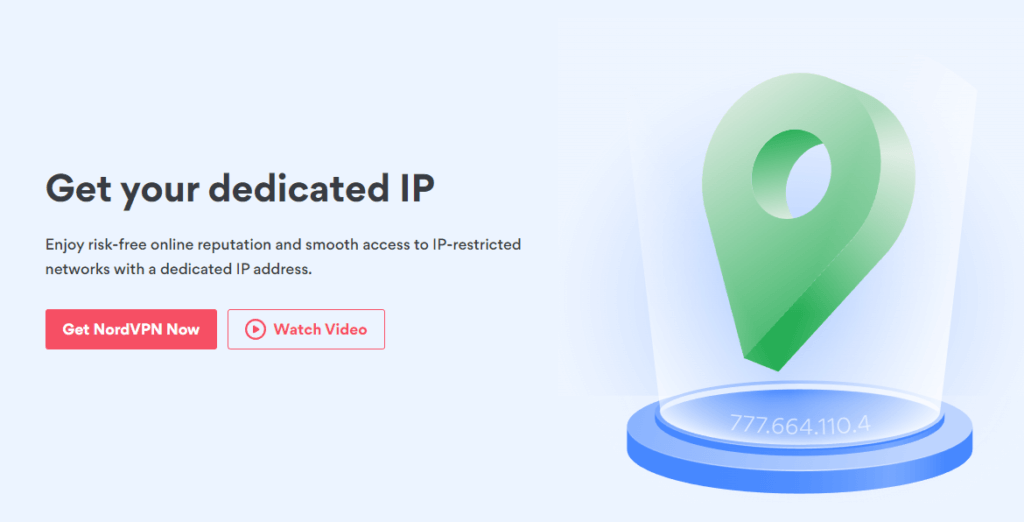
5. Use a different protocol, encryption method, or port
Depending on your network’s settings, you may be able to defeat blocks by using a different protocol, encryption algorithm, or port. You can change these settings manually from your VPN’s settings menu, though different VPN
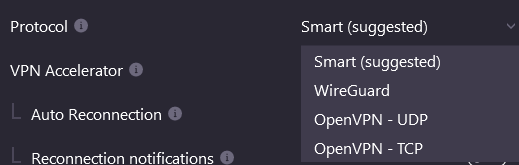
6. Use mobile data
If you’re attempting to use a VPN on a school or business network, using your mobile network instead may be the easiest way to circumvent a VPN block. Be sure to monitor your data usage if you don’t have unlimited data.
7. Tweak your DNS settings
In extreme cases, you can change your DNS settings to get around VPN blocks. This can work if your network is blocking specific sites, such as social media platforms.
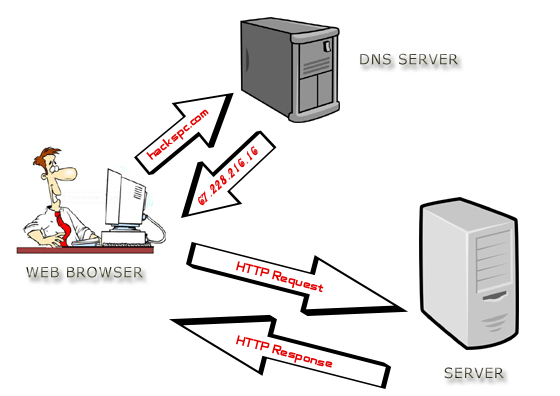
8. Use a manual VPN connection
If all else fails, you can use a manual VPN connection to circumvent a VPN block. Apps such as OpenVPN Connect or inbuilt functionality on some operating systems such as Windows 10 allow you to create manual VPN connections that can defeat VPN blocks. You can also create your own VPN server, but this may be too expensive and/or technologically demanding for most users.
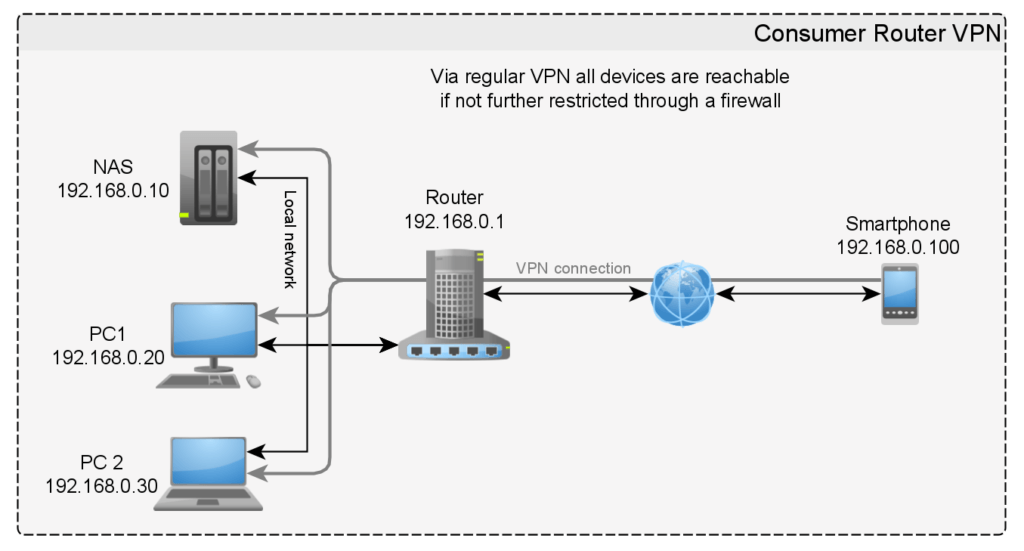
Making Your VPN Undetectable: The Bottom Line
As VPNs become more popular, network administrators and governments have sought to block their use. Whether you’re looking to remain anonymous online, circumvent government censorship or more, you’ll want to make sure your VPN is undetectable at all times.
By using the methods outlined above, you’ll be able to keep your VPN undetectable, defeat VPN blocks, and remain anonymous and secure whenever you log on to the Internet.

