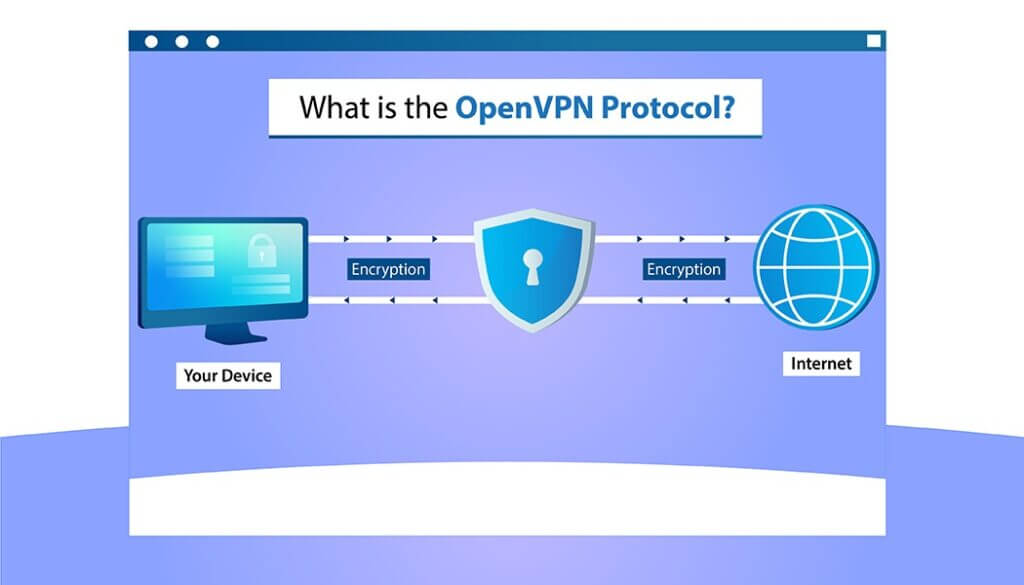OpenVPN is an open-source virtual private network (VPN) protocol that was first released in 2001. It is widely regarded as one of the most secure and reliable VPN protocols, and it is used by millions of people around the world to protect their online privacy and security.
In this article, you’ll learn what OpenVPN is, why it’s a powerful protocol, which VPNs support OpenVPN, and how to configure OpenVPN.
What is OpenVPN Protocol?
OpenVPN is one of the most popular VPN protocols on the Internet, incorporating functionality for both clients and servers. VPN protocols are sets of instructions that inform VPN clients and servers how to interact with one another.
One of the key features of OpenVPN is its use of SSL/TLS (Secure Sockets Layer/Transport Layer Security) encryption. SSL/TLS is a standard encryption protocol that is used to secure internet communications, including online banking and shopping transactions.
OpenVPN uses SSL/TLS to establish a secure, encrypted connection between the user’s device and the VPN server. This connection helps to protect the user’s data from being intercepted by third parties and ensures that their online activities remain private.
In addition to SSL/TLS encryption, OpenVPN also uses a number of other security features to protect users’ data. Important features of the OpenVPN protocol include:
- Data authentication: OpenVPN uses message authentication codes (MACs) to verify the integrity of the data being transmitted between the user’s device and the VPN server. This helps to prevent data tampering and ensures that the data being transmitted is real.
- Key exchange: OpenVPN uses a key exchange protocol called Diffie-Hellman (DH) to securely exchange keys between the user’s device and the VPN server. This allows the two parties to establish a secure, encrypted connection without revealing their keys to each other.
- Replay protection: OpenVPN uses a feature called replay protection to prevent attackers from intercepting and replaying old VPN data packets. This helps to protect user data and ensures that the VPN connection remains secure.
In addition to its security features, OpenVPN is also highly flexible and can be used on a wide range of devices and operating systems. It is compatible with Windows, Mac, Linux, iOS, and Android, and it can be configured to work with a variety of network architectures.
Another key advantage of OpenVPN is its ability to operate over a significant range of network protocols and ports, including TCP (Transmission Control Protocol) and UDP (User Datagram Protocol). This lets users bypass Internet censorship and access region-locked content.
OpenVPN is also highly configurable, which makes it an ideal choice for businesses and organizations that need to customize their VPN solutions to meet their specific needs. Administrators can customize OpenVPN’s code to add additional security features such as firewalls and intrusion detection systems.
One disadvantage to using OpenVPN is that it is less efficient when it comes to using data compared to other protocols such as WireGuard. This may be a concern if you are using a cell phone or Internet plan that enforces data caps.
Which VPNs Support OpenVPN?
Because OpenVPN is open-source software, the vast majority of free and commercial VPN providers have incorporated it into their clients. This allows users to take advantage of OpenVPN’s security and privacy features no matter what VPN they’re using.
Examples of VPNs that support OpenVPN include:
- CyberGhost
- ExpressVPN
- IPVanish
- NordVPN
- Private Internet Access
- PrivateVPN
- ProtonVPN
- Surfshark
- VPNArea
This is just a small sample of the many VPNs that are compatible with OpenVPN. If you are looking for a VPN provider and want to ensure they are compatible with OpenVPN, you should check their features list before downloading or purchasing their product.
How to Configure OpenVPN
If you are using an OpenVPN-compatible VPN service such as NordVPN, you can easily follow its instructions to configure OpenVPN on your device. The OpenVPN website also includes a detailed guide on how to use the protocol.
Follow these instructions to learn how to configure OpenVPN.
1. Install the OpenVPN client
The first step in configuring OpenVPN is to download and install the OpenVPN client software on your device. The software is available for Windows, Mac, Linux, iOS, and Android, and it can be downloaded for free from the OpenVPN website.
2. Go to your VPN’s server configuration files page
Refer to your VPN provider’s instructions for specific guidance on this step. Most VPNs offer step-by-step assistance on setting up OpenVPN.
3. Follow on-screen instructions to set up a manual connection
The exact details of how to set up the connection will vary between VPNs, but you will need to download OpenVPN files to your device as well as have your VPN login credentials on hand for the OpenVPN client.
Once you’ve completed this step, you’ll be able to connect to your VPN using the OpenVPN protocol. Be sure to test your connection after setting it up to ensure that everything is in working order.
OpenVPN Protocol: The Bottom Line
OpenVPN remains one of the most popular VPN protocols on the Internet due to its open-source nature, which gives it considerable flexibility in the face of a changing online environment.
While OpenVPN is not as efficient as some other VPN protocols, it offers significant security, privacy, and data authentication features, which have contributed to its longstanding popularity among VPN users. Its open-source nature also makes it easy to integrate into existing VPN clients.
Configuring OpenVPN may seem like a daunting task initially, but with inbuilt support for the OpenVPN client available from numerous VPN providers, it’s very easy to do. By using OpenVPN, you’ll be able to keep yourself anonymous online, taking advantage of one of the most reliable VPN protocols out there!