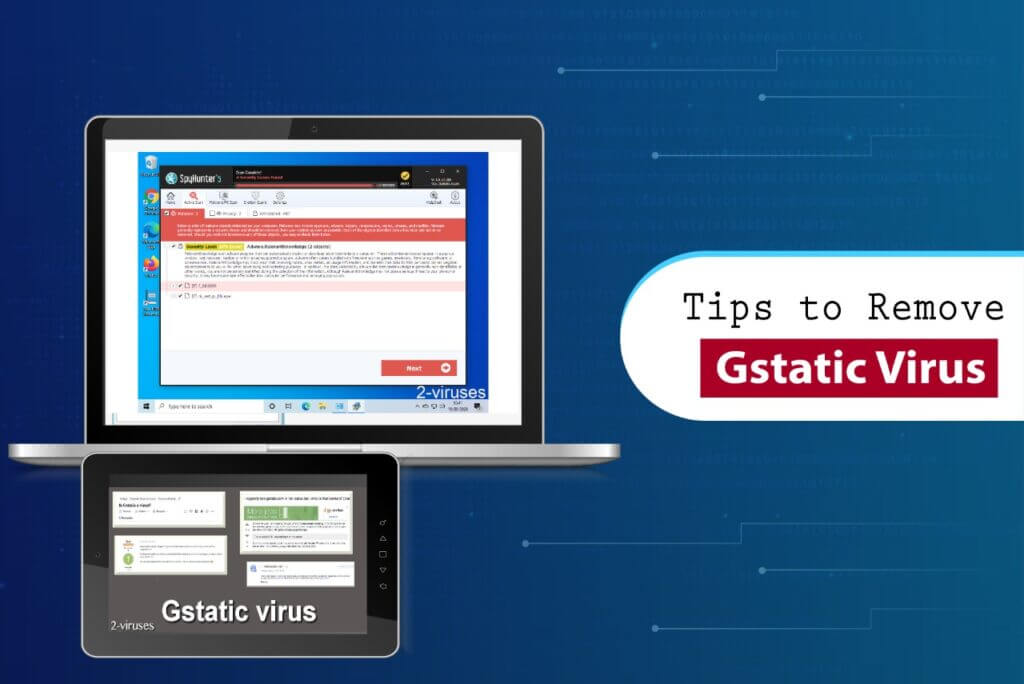What is the best way to remove the Gstatic virus?
Gstatic is a Google-owned service that is often hijacked and used for malicious activities. If your computer is infected with the Gstatic virus, you’ll want to get rid of it as soon as possible in order to protect your sensitive data. But what the best antivirus to remove Gstatic virus?
What is Gstatic?
Gstatic is a Google service that is generally used for benign purposes. Google uses the Gstatic domain to load content from their CDN (content delivery network), allowing Google services such as Gmail or Google Maps to load faster on users’ computers.
In addition to this, you may also be asking the question, “What is Gstatic.com used for?” Google uses this domain to lower bandwidth usage, enhance network performance, and verify your connection to the Internet (if you’re using Google Chrome or an Android device). Gstatic is also used to store static data such as JavaScript libraries so they don’t need to be loaded each time a page is accessed.
Is Gstatic Safe?
While Gstatic is a legitimate Google service, hackers and other bad actors often take advantage of this to misuse it for malicious activity. They will often do this by creating fake Gstatic sites that resemble the real Gstatic domain, fooling computer users.
The Gstatic virus will cause an endless series of pop-ups to appear on your computer, making your browser unusable. You may also experience your computer slowing down or your browser redirecting your Google searches to random websites.
Before You Act: Check to See if the Gstatic URL is Legitimate
Since Gstatic is a real Google service, it’s not recommended to block it entirely from your computer, since doing so may cause Google products such as Gmail to run more slowly. If you suspect your computer is infected with the Gstatic virus, you should confirm before you take any action.
To learn if the instance of Gstatic you are dealing with is legitimate, you can check the URL. Here is a list of Gstatic URLs that are owned by Google:
- gstatic.com
- gstatic.com
- gstatic.com
- gstatic.com
- gstatic.com
- gstatic.com
- gstatic.com
- gstatic.com
If the domain you’re on isn’t on this list and the page looks suspicious—for example, it’s asking you to provide personal information or asking you to download files—then your computer is likely infected with the Gstatic virus. You’ll need to remove it from your computer as soon as you can.
The Best Way to Remove the Gstatic Virus
If you want to remove the Gstatic virus from your computer, you’ll need an antivirus program. The best antivirus to remove Gstatic virus is a program such as Windows Defender, Norton Antivirus, or any similar tool that can scan your system for viruses and malware, quarantine them, and remove them efficiently.
To get rid of the Gstatic virus, follow these steps:
- Download a reliable antivirus program if you don’t already have one on your computer.
- After installing the antivirus program, restart your computer in Safe Mode to prevent the virus from connecting to the Internet. This is important because the Gstatic virus can redirect your browser to unsafe websites that will install additional malware programs.
- Open your antivirus program and start scanning your computer.
- Once you’ve found the Gstatic virus or any other malware, follow the instructions to remove it.
These steps will allow you to remove the Gstatic virus once and for all.
Prevent Your Computer from Being Infected with the Gstatic Virus
As they say, an ounce of prevention is better than a pound of cure! Here are some tricks you can use to prevent your computer from being infected with the Gstatic virus:
- Keep your drivers, software, and operating system up to date. Viruses and malware often exploit vulnerabilities in older versions of computer software, which are corrected through regular updates. To keep yourself safe, make sure your operating system and programs are continuously updated to the latest versions. You can usually keep your drivers and software automatically updated so you don’t even have to think about it!
- Use a vulnerability scanner. Vulnerability scanning software can check the software installed on your computer for out-of-date versions, allowing you to keep yourself protected from viruses that may use these old programs to infect your system.
- Avoid downloading suspicious files. The Gstatic virus often infects computers through unexpected email attachments, pirated media on websites, and other suspicious website files. To be on the safe side, don’t download any file that you don’t trust. Even if an attachment is sent to you from someone you know, you should be careful before you hit the download button, since attackers will often use phishing attacks or hack peoples’ email addresses to spread viruses.
- Keep your wireless network and devices secure. Any device on your network that isn’t password protected is one that hackers can take advantage of to spread viruses. This doesn’t just include devices such as routers, but it also includes smart devices such as doorbell cameras and baby monitors. Make sure all of these devices are secured with a password to ensure that only you and others in your household can access them.
- Regularly scan your computer with an antivirus program. Use Windows Defender or another antivirus program to scan your computer at regular intervals. This will allow you to detect the Gstatic virus and other malware and eliminate them before they become a problem. Most antivirus programs allow you to set up automatic scans on a weekly or more frequent basis.
Stay Safe from the Gstatic Virus
The Gstatic virus is a particularly frustrating virus to deal with due to the fact that it disguises itself as a legitimate service. Since Gstatic is an actual Google domain, many users are fooled into allowing this malware onto their computers, causing it to wreak havoc.
Thankfully, by following these simple steps, you now know the best way to remove the Gstatic virus and keep your computer running optimally.