VPNs are a vital tool when it comes to online privacy. Numerous people around the world use VPNs to protect their identities, circumvent censorship, and more. However, using a VPN will unavoidably slow down your Internet connection.
Fortunately, it is possible to speed up your VPN connection. Learn what affects VPN speed and tips to make your VPN faster.
What Affects VPN Speed?
Using a VPN is always going to be slower than using an unencrypted Internet connection, unfortunately. This is because all of your web traffic has to pass through the VPN before it reaches your device. However, if your VPN is unreasonably slow, you can take a look at these VPN speed factors to speed it up.
The first factor to consider is your own Internet connection. As the old adage goes, “garbage in, garbage out.” The quality of your Internet connection will affect your VPN speed, and if your Internet connection is too slow, using a VPN known for fast performance will not make much of a difference.
Secondly, distance is one of the biggest factors when it comes to VPN performance. The further away your device is from a VPN server, the slower your speed will be. This is because any data you transmit will have to travel a longer distance between your device and the server.
Server load is another major consideration when it comes to VPN speed. A VPN server that has many users will have a slower speed, since each of them is using a finite portion of the server’s bandwidth. This is a common problem with free VPNs.
Encryption strength also affects your VPN’s speed. The mere act of encrypting your data adds overhead, which is part of why using a VPN is slower than using an unencrypted connection. The stronger encryption you use, the slower your VPN’s speed will become.
Different VPN protocols also have varying speeds. Some, such as WireGuard, are more efficient than others. Others can add additional layers of processing which need to be verified by the server, increasing the time it takes for data to be transmitted.
Finally, VPN speed may be affected by your hardware. If your device lacks sufficient RAM or a powerful enough CPU to encrypt data efficiently, you may run into slowdowns. Additionally, some older routers may run into slowdown issues with VPNs.
How to Properly Test VPN Speed
You can test your VPN speed by using online Internet speed test programs such as Speedtest. It’s ideal to test using an Ethernet cable instead of a WiFi connection since factors such as your device’s distance from the router can affect your results.
You should also test your Internet connection with your VPN turned off so you know what your speed is without using the VPN. This is important because your actual Internet speed may not be the same as what your ISP claims it is.
When conducting the test, you should close all other browser tabs as well as any background programs that may be using your Internet connection. This will allow you to get the most accurate results.
Tips to Make Your VPN Faster
If you’re dealing with unreasonably slow VPN speeds, here are some tips you can try that will speed up your VPN.
1. Choose a closer server
Sometimes increasing your VPN speed is as simple as switching your server location. If you’re using a server that’s far away, choosing a server that is geographically closer can dramatically improve your performance.
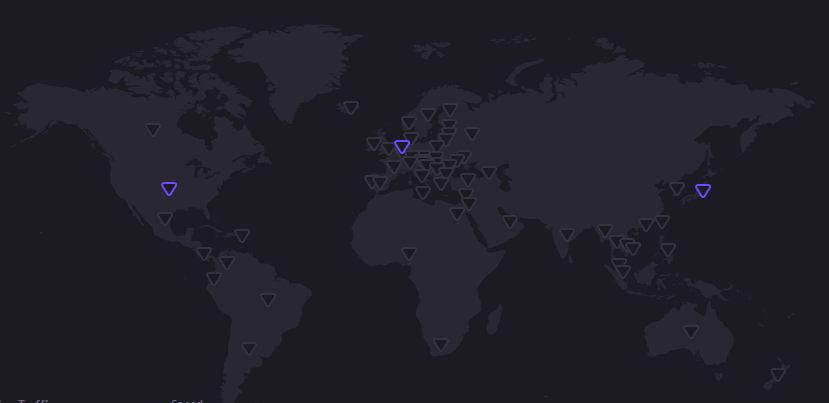
2. Use a server that has a lighter load
If you’re connected to a VPN server with a lot of users on it, switching to a server with fewer users will allow you to experience faster speeds.
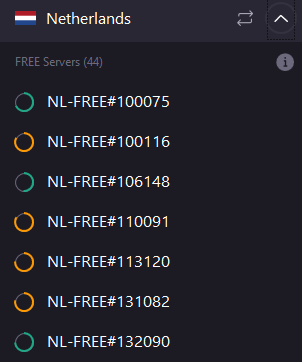
3. Choose a different protocol
Using a more efficient VPN protocol, such as WireGuard, can increase your VPN’s speed. Try switching your VPN’s protocol if your provider allows you to do so.
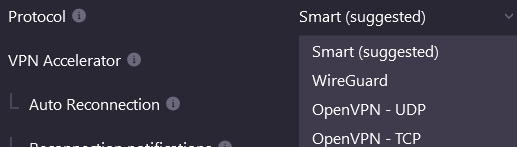
4. Lower your encryption strength
Switching to a lower encryption strength will increase your VPN speed. Most VPNs will use 256-bit encryption by default, but you can switch to 128-bit encryption, which will give you adequate protection while improving your performance.
5. Use split tunneling
Some VPN providers offer split tunneling, a feature that allows you to determine which of your apps and programs use your VPN and which use your regular Internet connection. This lets you speed up your VPN by removing high-bandwidth programs, such as online gaming apps, from the VPN.
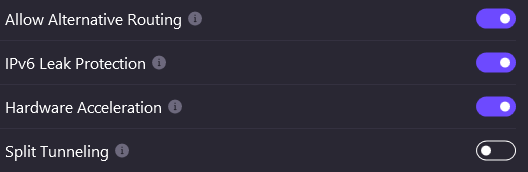
6. Use an ethernet cable
Your VPN might be slow not because of the VPN itself, but because of your Internet connection. A good, inexpensive way to speed up your Internet connection is to use a wired Ethernet cable instead of WiFi. You can also move your device closer to your router for a stronger signal.
7. Upgrade your internet connection
If you have a slow Internet connection, your VPN connection will also be slow. Consider upgrading your Internet speed if that’s an option.
8. Upgrade your hardware
If all else fails, your hardware may be the issue. An old router or a slow computer may be the cause of your VPN performance woes. Consider replacing your router with a newer model or upgrading your device with additional RAM or a more powerful CPU.
VPN Speed: The Bottom Line
Slow VPN speeds can be frustrating. While VPNs inevitably slow down your overall Internet speed somewhat, excessively slow performance is a major issue.
By following these tips, you can speed up your VPN’s performance and enjoy lightning-fast Internet service while still remaining anonymous online, whether you’re just browsing the Internet or engaging in high-bandwidth activities such as streaming.

