Can an iPhone be infected by a virus?
It might seem difficult to believe, but iPhones and iPads can be infected by viruses and malware just like any other computing device. Viruses and malware are not only a major inconvenience, but they can damage your devices and cause significant financial harm.
Learn how to identify viruses on your iPhone or iPad and get rid of them with these handy tips.
How to Check for Viruses on iPhone
Before you take any steps, you should confirm if your iPhone or iPad is actually infected.
Apple’s App Store is very effective at keeping viruses and malware away from users’ devices. Many virus infections on Apple devices occur due to jailbreaking. Jailbreaking is a process by which some iPhone and iPad users illicitly circumvent Apple’s restrictions in order to install non-approved software, opening a vector for viruses to infect their devices.
A common symptom of a virus infection is sudden battery drops. If your iPhone or iPad starts rapidly running out of juice, that could mean a malware program is running in the background and chewing up resources. Check your device’s battery settings to ensure that your hardware doesn’t have any issues.
Another common symptom of virus infections is a sudden, unexplained increase in your iPhone’s temperature. While iPhones can get hot whenever you’re playing a game due to the increased strain on the system’s resources, if it’s getting hot for no reason, it could mean a virus is a cause.
To test this out, try rebooting your phone to see if the behavior is being caused by a random app. If your phone is still getting hot at random, your phone may have a virus.
Other symptoms of virus infection include sudden, frequent app crashes, random pop-up messages, and unexplained spikes in call or data use. The latter is especially concerning, as viruses will often try to take control of your iPhone to use your data plan, mine cryptocurrency, or make random calls.
How to Clean Virus from iPhone
Now that you know the signs of an iPhone malware infection, you might be asking how to get rid of virus on iPhone.
If you believe your iPhone or iPad has been infected with a virus, follow these steps to remove it.
1. Restart your device
In some cases, the simplest solutions are the easiest. Rebooting your device can eliminate some viruses. Turn your iPhone or iPad off, wait a few seconds, then turn it back on again.
2. Update your operating system and apps
Viruses and malware often exploit security vulnerabilities in older versions of software. To patch up these holes, update your device’s version of iOS or iPadOS as well as any apps you have installed. You may also want to turn automatic updates on to ensure that your device will always have the latest software fixes.
Follow these steps to update your iPhone
-
Go to Settings
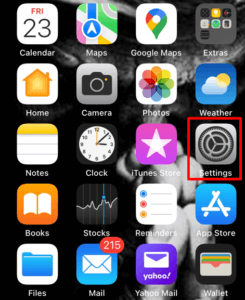
-
Tap General
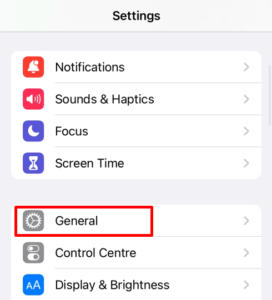
-
Tap Software Update

-
Tap Download and Install

3. Delete your device’s browsing history
Malware can sometimes infect your iPhone or iPad by virtue of clicking on a suspicious link. If you think you may have accidentally done this, you should delete your browser’s history and data.
-
Open Settings and select Safari
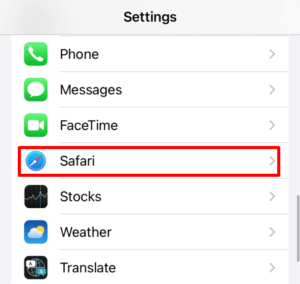
-
Tap Clear History and Website Data
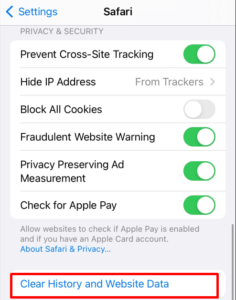
-
Clear History and Data
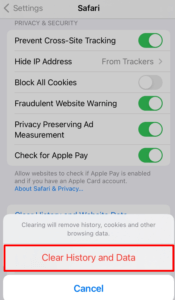
4. Get rid of unnecessary apps
Many iPhone viruses stem from malicious apps. If you have apps on your device you don’t use or recognize, you should remove them because they may be the source of the problem.
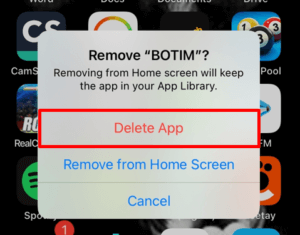
5. Restore your device to a prior backup
If you’re still having issues, you may need to restore your device to a previous backup. This will eliminate any viruses on your iPhone or iPad. You can restore your device using a backup on your computer using iTunes or an iCloud backup.
-
Go to Settings
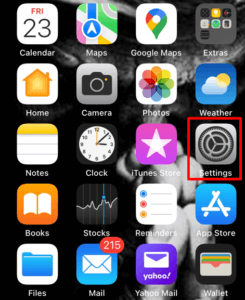
-
Tap on General
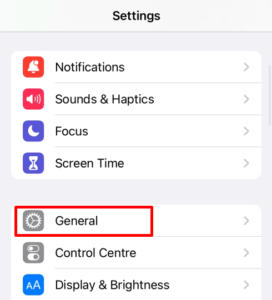
-
Find and choose Reset
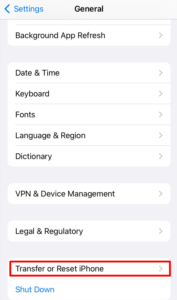
-
Erase All Content and Settings
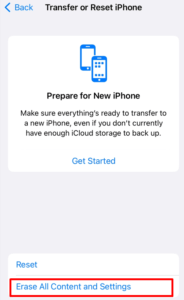
-
Tap Continue
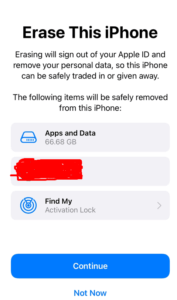
6. Perform a factory reset
If all else fails, you’ll need to perform a factory reset on your device. A factory reset wipes all the content on your iPhone or iPad and restores it to factory settings like it was the day you got it. This is an extreme option, but it may be your only choice if none of the prior steps work.
You can perform a factory reset from the Settings menu. Once you’ve initiated the factory reset process and your phone restarts, you’ll have to go through the setup process, like you did when you first got the device.
Protecting Your iPhone or iPad from Viruses
The easiest way to protect your iPhone or iPad from a virus or malware infection is to keep your iOS or iPadOS installation up to date. This will ensure that viruses can’t exploit security vulnerabilities in either. We also advise that you don’t jailbreak your device, as doing so makes it more susceptible to infection.
While you might be interested in antivirus software for your iPhone or iPad, due to the “walled garden” nature of iPhones and iPads, there’s unfortunately very little in the way of dedicated antivirus and anti-malware software for either device, unlike Windows, Android, or Mac devices.
However, you can protect yourself from virus infections by remaining vigilant when you use the Internet. Avoid opening attachments or clicking on links emailed to you from senders you don’t recognize. Be careful what websites you visit. Use complex passwords that are hard to guess.
By taking proactive steps to guard yourself, you can avoid virus infections when you go online.
The Bottom Line
Getting a virus on your iPhone or IPad can be a frustrating experience. Viruses and malware can not only harm your device, but they can steal your sensitive information and cause personal harm, so you need to deal with them as soon as possible.
By following the steps in this guide, you can keep your device virus-free and enjoy a safe online experience.

