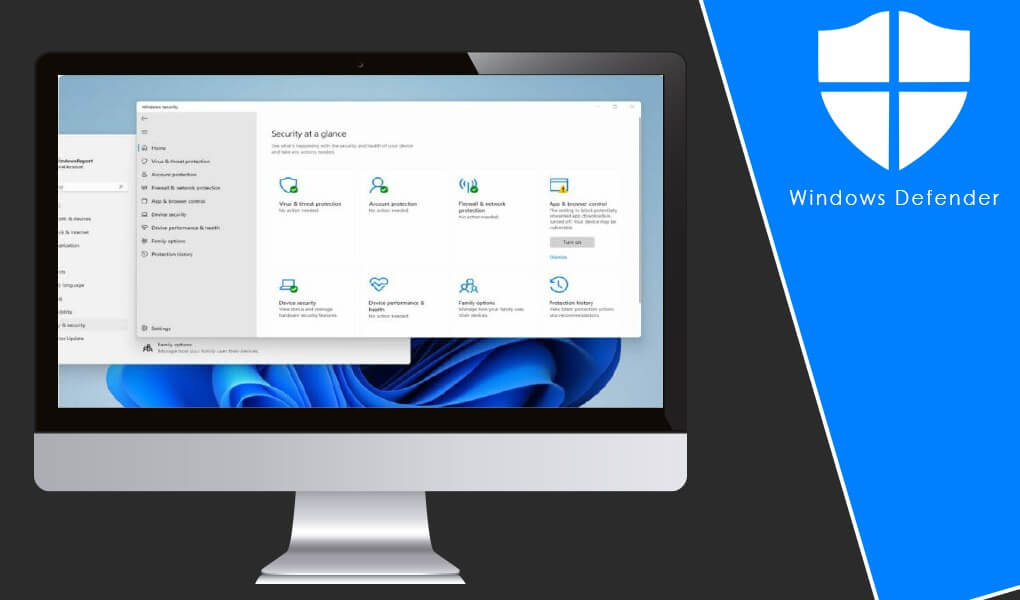Windows Defender is the built-in antivirus software that comes with Windows operating system. Also known as Microsoft Defender, It has been a part of the Windows operating system since Windows Vista and has evolved significantly over the years.
In recent years, it has become more advanced and effective at detecting and removing malware, making it a viable option for many users.
However, the question of whether Windows Defender is good enough for your specific needs is not a simple one to answer. It depends on a variety of factors, including your personal risk level and the types of activities you engage in online.
Let’s discuss some of the upsides and downsides of using Windows Defender so you can determine if it’s right for you!
A Brief History of Windows Defender
Windows Defender was first introduced in 2006 with the release of Windows Vista. At the time, it was a basic antivirus solution that was designed to protect against spyware and other types of malware. It was not initially well-received, as it was not very effective at detecting and removing malware and had a high false positive rate.
With the launch of Windows 7 in 2009, Windows Defender was renamed to Microsoft Security Essentials (MSE). MSE was a significant improvement over the original Windows Defender, as it was able to detect and remove a wider range of malware, including viruses.
In Windows 8 and 8.1, which were released in 2012 and 2013 respectively, MSE returned to its original name of Windows Defender. This version was able to detect and remove a wider range of malware, including rootkits and Trojans. It also added new features, such as cloud-based protection and real-time monitoring.
In recent years, Microsoft has continued to update Windows Defender with new features, such as threat and vulnerability management, an improved user interface, and more.
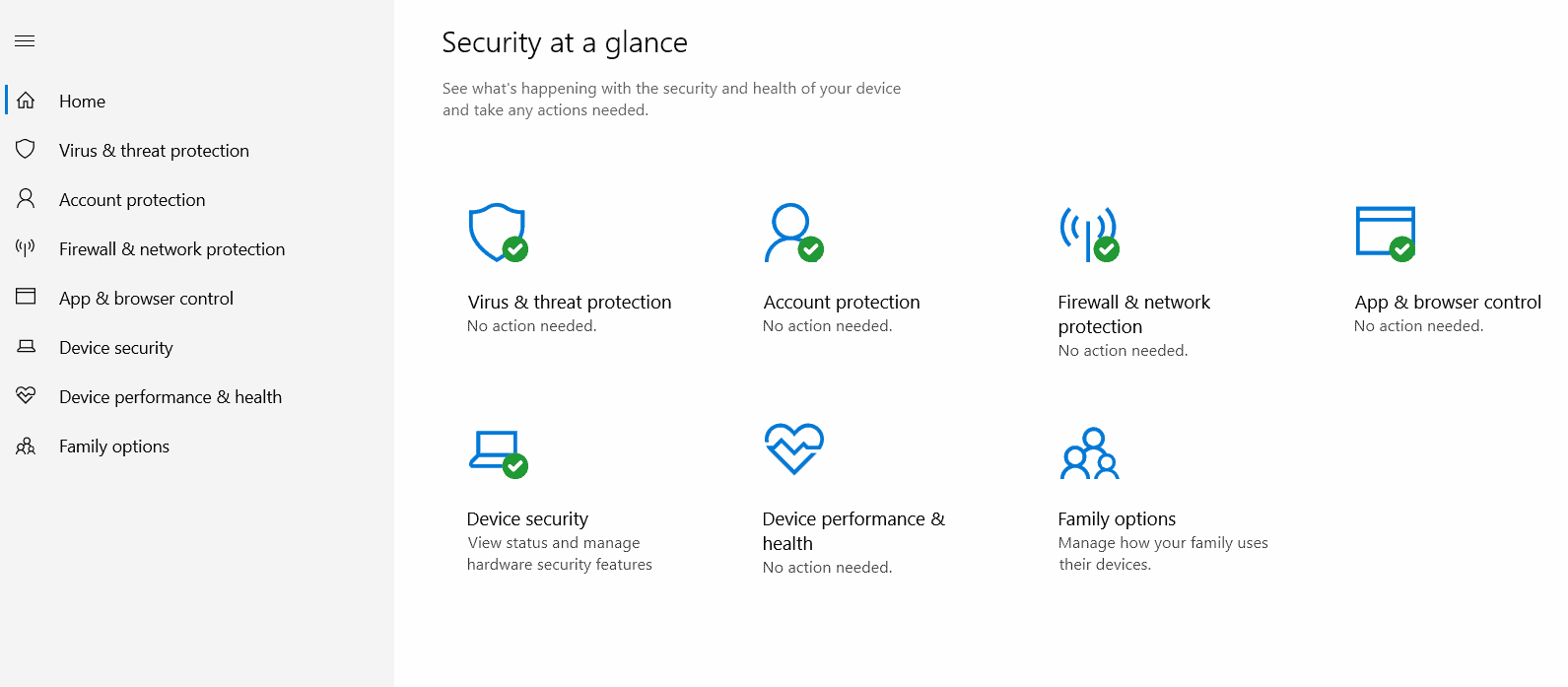
Pros of Using Windows Defender
There are several advantages to using Windows Defender as your primary antivirus solution.
First and foremost, it is a built-in solution that comes free with Windows. This means you don’t have to spend any extra money to obtain antivirus protection for your computer, making it extremely economical. It also doesn’t require you to download any additional software.
Second, Windows Defender is updated automatically and regularly by Microsoft, so you can be sure that you are always protected against the latest threats. This is especially important since new malware is constantly being discovered, so you always want to be on guard when you go online.
Third, Windows Defender has a minimal impact on system performance. It runs quietly in the background and does not consume a significant amount of resources. This means you can use your computer as you normally would without experiencing any slowdowns or other performance issues.
Finally, Windows Defender integrates seamlessly with other Windows features. This makes it an ideal solution for those concerned with how other antivirus programs may interact with their Windows installations.
Cons of Using Windows Defender
While Windows Defender has many benefits, there are also some potential drawbacks to consider.
The first issue with Windows Defender it is not as effective at detecting and removing malware as some third-party antivirus solutions. In independent tests, Windows Defender has consistently ranked behind top performers such as Kaspersky and BitDefender.
In addition to this, Windows Defender does not offer as many advanced features as some third-party antivirus solutions. For example, many antivirus programs come with tools such as password managers, VPNs, or online backups.
Last but not least, Windows Defender does not provide protection against all types of threats. For example, it does not offer protection against ransomware or phishing attacks. If you are concerned about these types of threats, you may want to consider a more robust antivirus solution.
Is Windows Defender Right for You?
Windows Defender is a robust and versatile program, but it is not appropriate for every single user. To determine whether it is sufficient for your needs, you will need to consider your personal risk level and the types of activities you engage in online.
If you are a low-risk user who primarily uses your computer for basic tasks such as browsing the web and checking your email, Windows Defender may be ideal for you. It will provide a basic level of protection against malware and other threats, and it will not impact your system’s performance.
However, if you are a high-risk user who engages in activities such as downloading files from the Internet or visiting potentially risky websites, you may want to consider a more advanced antivirus solution. This will provide a higher level of protection against malware and other threats, and it may offer additional features such as a VPN or online backups.
Additionally, corporate and other high-end users will likely want to invest in a more robust antivirus solution due to the fact that Windows Defender lacks many features that are necessary for these types of systems.
Bottom Line
In conclusion, whether Windows Defender is good enough for your specific needs will depend on your personal risk level.
Windows Defender has come a long way from its inception. Originally disliked due to its poor feature set and high false positive rate, Microsoft has continuously improved it over the years, making it one of the best free antivirus programs out there and a good out-of-the-box solution for casual users.
However, Windows Defender is still very basic when compared to other antivirus programs such as Kaspersky or Norton, lacking advanced features that high-end users may need in order to stay safe online.
Windows Defender is a robust and effective program for many Internet users. However, if you need advanced functionality and protection from your antivirus program, you may need to look elsewhere.