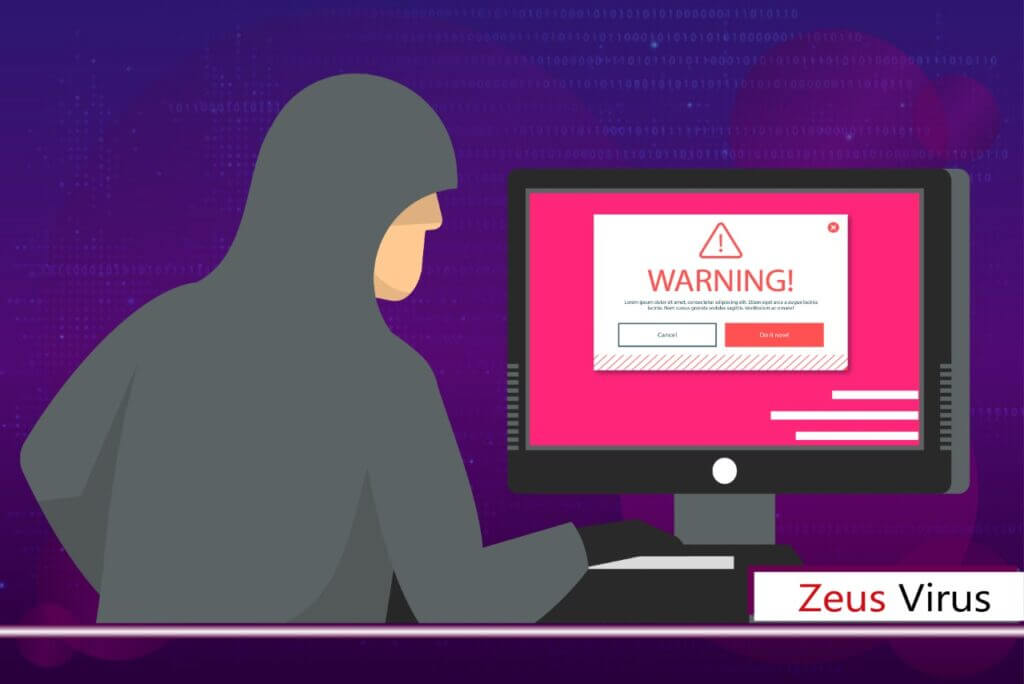How can you remove Zeus virus from your computer?
The Zeus virus is a dangerous Trojan that is often used to steal banking information from unsuspecting Internet users. If your computer is infected with the Zeus virus, you’ll need to remove it as soon as possible in order to protect your data. But what is the best Zeus virus removal tool?
What Type of Virus is Zeus?
The Zeus virus, also known as “Zbot,” “ZeuS,” or the Zeus Trojan, is a type of malware that can infect Windows computers and collect personal information, including banking details. Even worse, the Zeus virus adds infected computers to a botnet, a gigantic network of computers that can be controlled remotely by whoever created the virus.
While the height of the Zeus’ virus popularity was in the early 2010’s, in 2011, its source code was released, which allows anyone to use it to design their own malware. This makes the Zeus virus one of the most common and destructive Trojans on the Internet today.
How Does the Zeus Virus Infect Computers?
The Zeus virus is a Trojan horse, disguising itself in order to trick users into allowing it access to their computers. It most commonly infects computers through phishing attacks and malicious downloads. In the case of the former, users will receive bogus emails that trick them into downloading and opening attachments that contain the Zeus virus or clicking links to infected websites.
Not only that, the Zeus virus can infect computers via online ads. Clicking these ads will download the Zeus virus to your computer via an infected file.
How Does the Zeus Virus Steal Your Information?
While the effects of the Zeus virus can vary widely due to its open-source nature, it is generally used to steal passwords and other sensitive information via keylogging and form-grabbing. Keylogging allows the Zeus virus to record your keystrokes when you type, while form-grabbing copies information you enter into form fields in your Internet browser.
These methods have allowed cybercriminals to use the Zeus virus to attack major corporations and government agencies, such as NASA, Amazon, Bank of America, and others. In addition to stealing money from victims’ bank accounts, the creators of the Zeus virus also used its botnet capabilities to seize control of their computers, using them to send spam or phishing emails, as well as conduct DDoS attacks.
How to Remove Zeus Virus
If you want to remove Zeus virus from Windows, you’ll need a Trojan removal tool or some other type of anti-malware software. These programs are the best Zeus virus removal tool because they will scan your entire computer for malware and other viruses and get rid of them. To remove Zeus virus, follow these steps:
- Download a reliable anti-malware program if you don’t already have one installed.
- Once you’ve installed the program, restart your computer in Safe Mode. This will prevent the Zeus virus from connecting to the Internet.
- Open the anti-malware program and use it to scan your system.
- Once you’ve found the Zeus virus or any other malware, follow the instructions to remove it.
These steps will allow you to remove Zeus virus from Windows.
There are numerous anti-virus and anti-malware programs available online that can detect and remove the Zeus virus. You may also be asking yourself: “Can Windows Defender detect Zeus?” The answer is yes! Windows Defender, included with newer versions of Windows, is a reliable and flexible antivirus program.
How Can You Prevent Your Computer from Being Infected by the Zeus Virus?
The easiest way to keep your computer from being infected with the Zeus virus is to protect yourself online. Here are a number of simple steps you can follow that will reduce your chances of being infected with the Zeus virus or other malware:
- Learn to spot phishing attempts. Phishers will usually pretend to be someone you know, such as your bank, in order to trick you into downloading unsafe attachments or visiting infected websites. Read emails carefully and if you feel something is wrong, trust your instincts and delete it.
- Don’t download random attachments and/or click unknown links. If someone sends you an attachment or link out of the blue, don’t instinctively download or click it, as these are the most common vectors for malware to infect your computer.
- Don’t click on website ads. As mentioned earlier, the Zeus virus and other Trojans will often hide in innocuous-looking online ads and infect computers when users click them. To protect yourself, don’t click ads and consider using adblocking software or a secure browser such as Brave that has adblocking and script-blocking built in.
- Keep your software up to date. Hackers and malware programmers typically exploit security vulnerabilities in old versions of computer programs. To prevent this, always install the latest updates for all of your programs.
- Avoid storing passwords in your browser. While storing passwords in your browser is convenient, the Zeus virus and other similar Trojans will often steal passwords by accessing your browser’s password storage.
- Use a separate password manager. There are many reliable password management programs available that will store all of your passwords for you, away from viruses such as Zeus. However, you should avoid using master password features since those can be stolen by the Zeus virus. Instead, memorize your master password for added security.
- Use antivirus and anti-malware software. Reliable antivirus and anti-malware software can continuously scan your computer and block viruses such as Zeus before they can cause any damage, and on the off-chance your computer is infected, your software will remove the viruses quickly.
Protect Yourself from the Zeus Virus
While no longer the threat that it once was, the Zeus virus and its many variants still poses a threat to unaware Internet users. The Zeus virus can steal crucial banking information, leading to financial loss and more.
Fortunately, protecting yourself from the Zeus virus is easy. With the right Zeus virus removal tool, you can remove Zeus virus from Windows and keep yourself safe online.